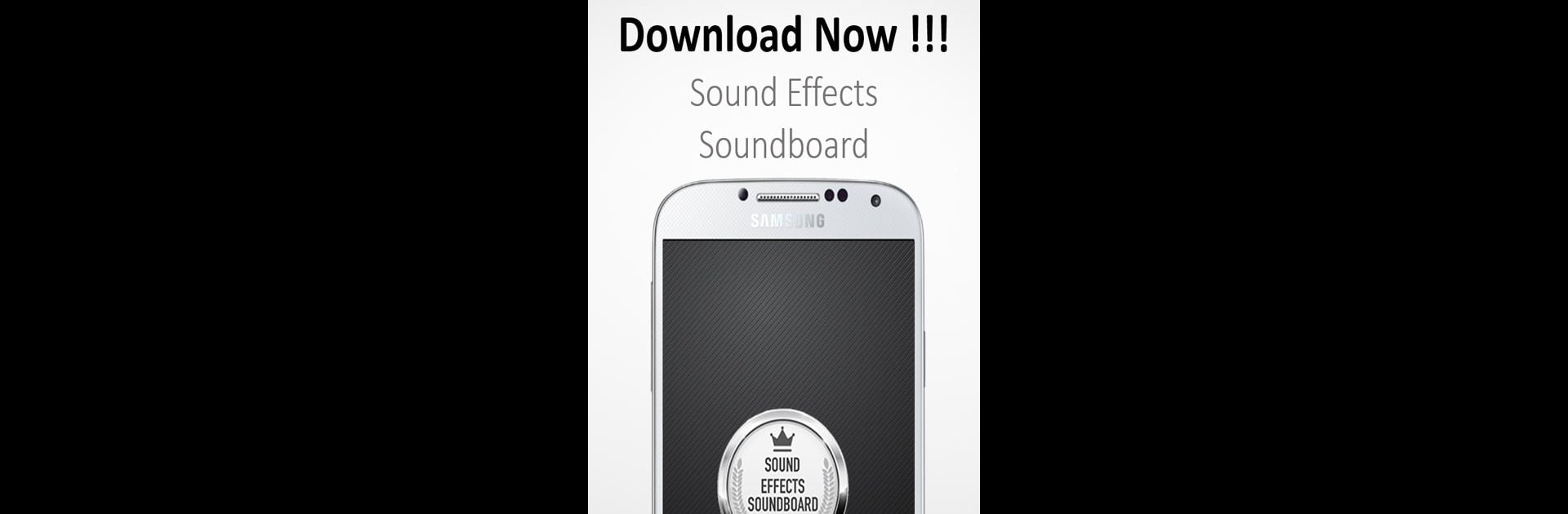Get freedom from your phone’s obvious limitations. Use Sound Effects Soundboard, made by Crown Banana Studio, a Entertainment app on your PC or Mac with BlueStacks, and level up your experience.
About the App
Sound Effects Soundboard by Crown Banana Studio is your go-to entertainment hub for endless auditory fun. Dive into a lively collection of popular sound effects, perfect for every mood and moment. Packed with buttons and sounds, it’ll keep you and your friends laughing, cheering, or pranking endlessly. Curious about what you’ll find? From hilarious cartoon sounds to spine-chilling horror tunes, it’s all here.
App Features
- Free and Fun: Enjoy over 100 sound effects without spending a dime.
- Easily Navigable: Swipe through pages with ease and tap to play any sound.
- Personalized Alerts: Set any sound as your ringtone, notification, or alarm.
Sound Effects Categories
- Animal: Hear a Frog Chorus or a mighty Lion roar.
- Cartoon: From Sword Whooshes to Cowboy shouts, get animated!
- Emergency: Ambiance on demand with sirens and more.
- Horror: Feeling spooky? Try Wolves Howling or creaky doors.
- Human: Join in the laughter and applause.
- Instruments: Groove to ethnic drums and melodies.
- Nature: Relax with Thunder and Rain.
- Weapons: Get your action fix with gunshots and sword clashes.
Runs smoothly using BlueStacks on your computer too!
Big screen. Bigger performance. Use BlueStacks on your PC or Mac to run your favorite apps.