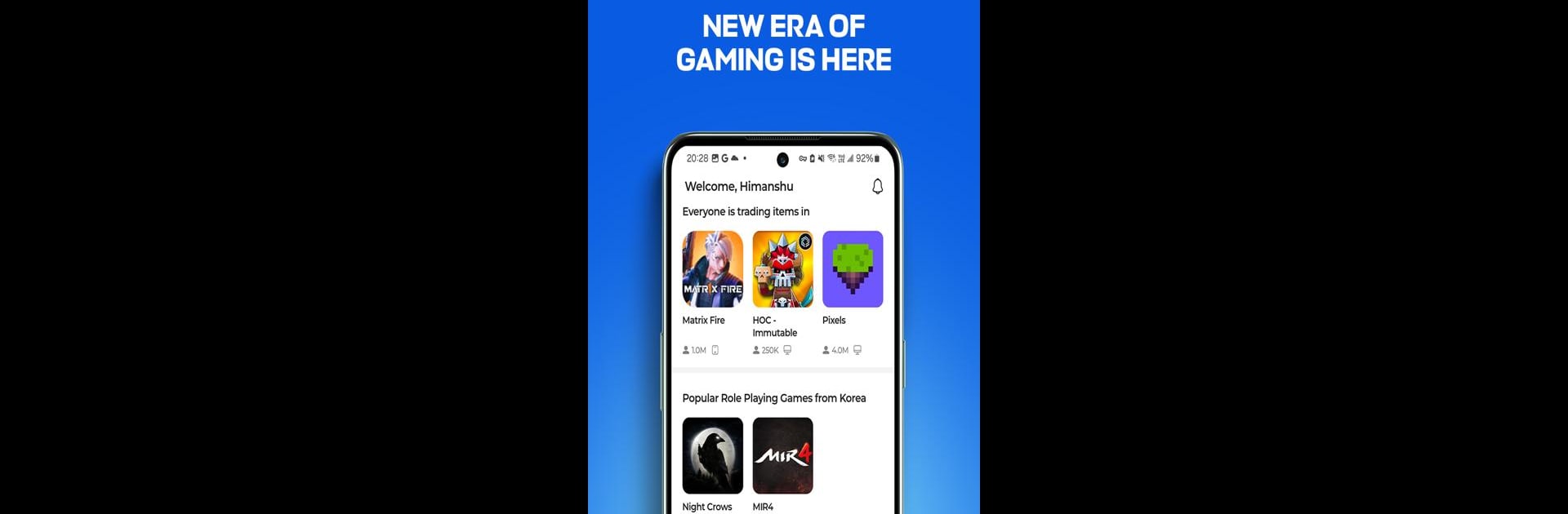What’s better than using SUPAKI – Buy MIR4, Night Crows by SUPAKI? Well, try it on a big screen, on your PC or Mac, with BlueStacks to see the difference.
About the App
SUPAKI – Buy MIR4, Night Crows by SUPAKI is your go-to marketplace for monetizing gaming assets. Jump into a world where your MIR4 or Night Crows items hold real-world value. Expect a smooth trading environment backed by WEMIX Play and wallet integrations, allowing seamless conversion of in-game currencies to cash.
App Features
💰 Trade Currencies with Ease: Effortlessly trade currencies from games like MIR4 and Night Crows using Pesos, perfect for both beginners and pros.
🔗 Easy Wallet Integration: Quickly connect your WEMIX Play Wallet or Play Wallet to facilitate secure in-game purchases and trades.
💼 Complete Payment Options: Enjoy hassle-free payments with GCash, ShopeePay, PayMaya, GrabPay, and more for our Philippine users.
🎮 Turn Game Items Into Earnings: Convert rare virtual items into real cash. Your digital treasures now earn you money!
🛍️ Build Your Own Marketplace: Create and share a custom store link on social media to sell directly to friends.
🌐 Gamer Community: Connect with a dynamic community of MIR4 and Night Crows players globally.
🔒 No Hidden Fees: Enjoy transparent transactions with no hidden costs.
📈 Advanced Trading Features: Use Price Trends for savvy trading in top and emerging games.
🌍 Global Game Support: Trade assets from over 50 games, with new titles added regularly.
Ready to experience SUPAKI – Buy MIR4, Night Crows on a bigger screen, in all its glory? Download BlueStacks now.