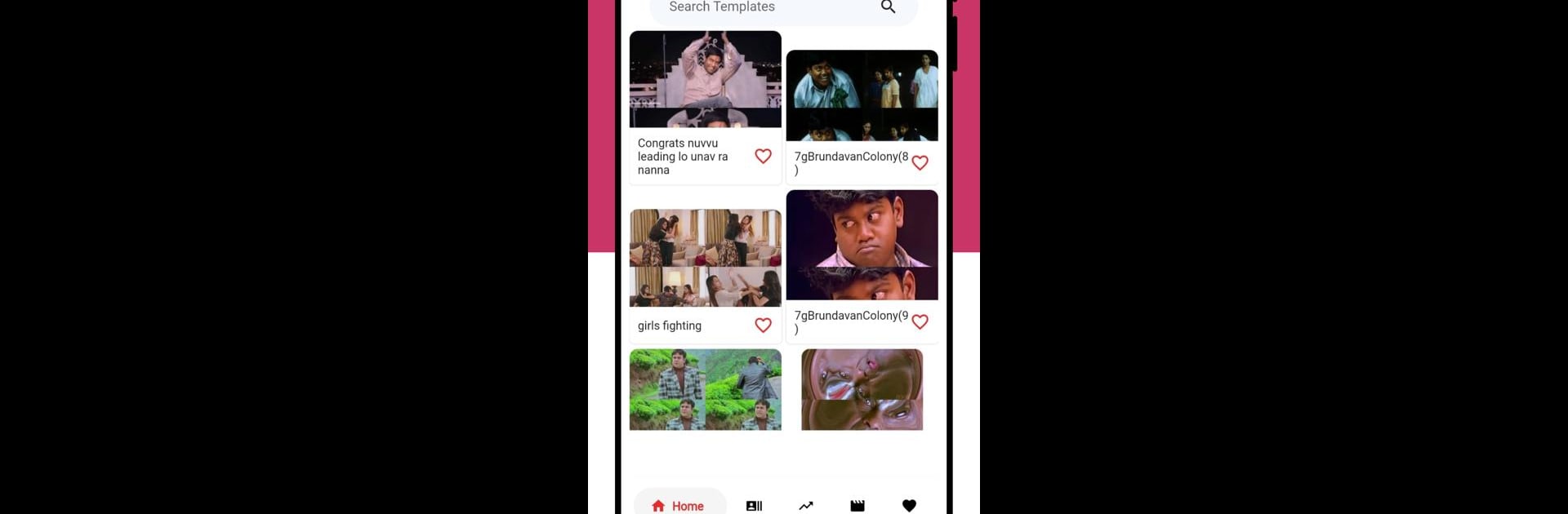Multitask effortlessly on your PC or Mac as you try out Telugu Meme Templates, a Entertainment app by C Creations on BlueStacks.
About the App
Telugu Meme Templates by C Creations is your ultimate destination for all things meme in the Telugu Entertainment genre. Dive into an ever-expanding library of hysterical meme templates, all meticulously sorted by actors and movies. Expect weekly updates and endless laughs as you explore the app’s offerings.
App Features
-
Templates Sorted by Category
Discover templates easily with sorting based on your favorite actors and movies. It’s like having a meme buffet right at your fingertips. -
Smart Search Option
Attempting to find a specific meme? Use the powerful search feature to quickly hunt down your desired templates by category or specific tags. -
Quick Access Favorites
Save the templates you love most using the handy favorite button. They’re ready for you whenever you need that quick chuckle. -
Innovative Editing Tools
- Custom Style Editor: Let imagination run wild with customizable editing tools.
- Header/Footer Style Designer: Add a professional touch with stunning headers and footers.
- Fake Tweet/X Style Creator: Craft convincing fake posts or captivating visuals.
-
Rightside Style Editor: Enrich your images with creative right-side elements.
-
Submit Your Templates
Add your personal touch by submitting your own meme templates, joining a vibrant community of creativity.
And by the way, while subtle, BlueStacks offers a fantastic way to explore these templates with more screen real estate!
Ready to experience Telugu Meme Templates on a bigger screen, in all its glory? Download BlueStacks now.