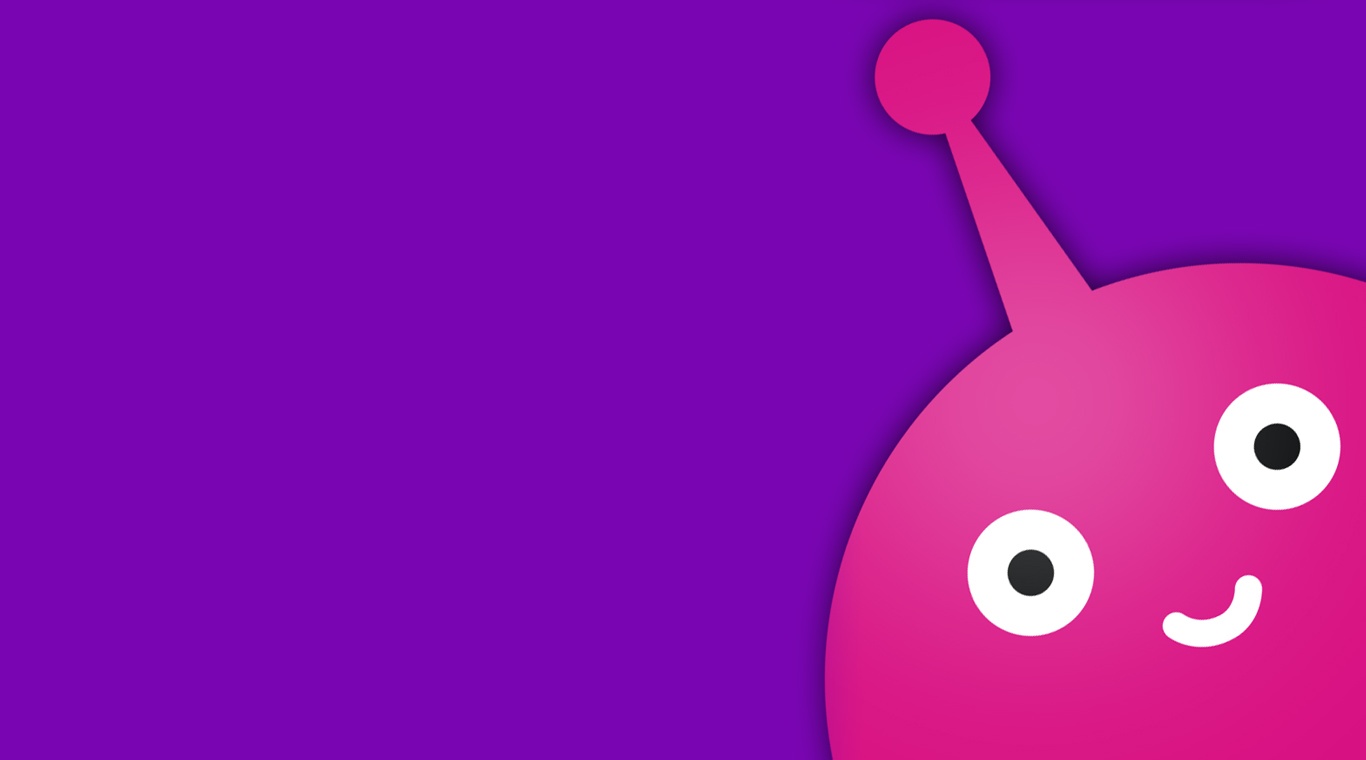We all have our smartphones and mobile devices attached to our hands at all times, but not all of us are able to access thousands of great entertainment options and articles with one click. The new Toggle app gives users a lot of unique and free options to stream movies, shows, and even read lifestyle and entertainment articles. With Toggle on your home computer, laptop, and mobile devices, you have instant access to your favorite programs, live streaming of channels like NewsAsia, and so much more anywhere you go. For those of you that really like to be the first to see the latest programs, select shows are available for viewing before they even air to the general public. No time to watch right now? No problem. Simply download the shows and videos you like and watch them on your time, all from the comfort of your home computer.
Play on PC with BlueStacks or from our cloud
- Overview
- How to Play
Page Modified On: December 01, 2020
Play Toggle on PC or Mac
How to Download and Play Toggle on PC or Mac
Download and install BlueStacks on your PC or Mac
Complete Google sign-in to access the Play Store, or do it later
Look for Toggle in the search bar at the top right corner
Click to install Toggle from the search results
Complete Google sign-in (if you skipped step 2) to install Toggle
Click the Toggle icon on the home screen to start playing

The truth is, it can be difficult to truly immerse yourself into the latest entertainment shows and programs when you ar forced to watch on one of those tiny mobile screens. With the new and improved BlueStacks 4 emulator, you can now use thousands of top-rated Android apps right on your PC or Mac. The video above will give you more details about the free BlueStacks player and guides you through the complete installation process.
Toggle is more than just another video app. With Toggle, television viewers are able to catch up and stay current on a lot of their favorite shows and programs. Found something you really like? Rate and share it with the rest of the world through your various social media accounts and networks. For families, Toggle has an exclusive KidsZone section featuring the best of the programs available for the young ones. Not only can your children watch the latest shows from TV, but they can also view exclusive content only for Toggle users.
Minimum System Requirements
With BlueStacks 5, you can get started on a PC that fulfills the following requirements.
Operating System
Microsoft Windows 7 or above, macOS 11 (Big Sur) or above
Processor
Intel, AMD or Apple Silicon Processor
RAM
at least 4GB
HDD
10GB Free Disk Space
* You must be an Administrator on your PC. Up to date graphics drivers from Microsoft or the chipset vendor.
Browse More by Mediacorp Pte Ltd
Browse All GamesToggle - FAQs
- How to play Toggle on Windows PC & Mac?
Play Toggle on your PC or Mac by following these simple steps.
- Click on 'Play Toggle on PC’ to download BlueStacks
- Install it and log-in to Google Play Store
- Launch and play the game.
- Why is BlueStacks the fastest and safest platform to play games on PC?
BlueStacks respects your privacy and is always safe and secure to use. It does not carry any malware, spyware, or any sort of additional software that could harm your PC.
It is engineered to optimize speed and performance for a seamless gaming experience.
- What are Toggle PC requirements?
Minimum requirement to run Toggle on your PC
- OS: Microsoft Windows 7 or above MacOS 11 (Big Sur) or above
- Processor: Intel, AMD or Apple Silicon Processor
- RAM: Your PC must have at least 4GB of RAM. (Note that having 4GB or more disk space is not a substitute for RAM)
- HDD: 10GB Free Disk Space.
- You must be an Administrator on your PC.