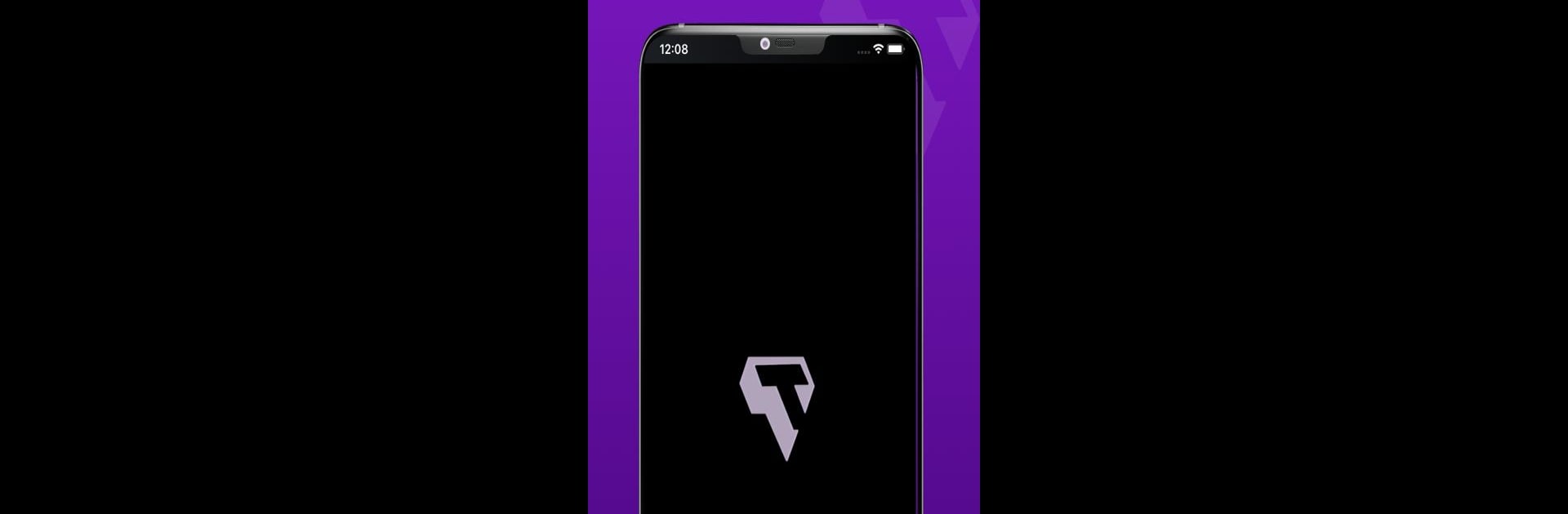Let BlueStacks turn your PC, Mac, or laptop into the perfect home for Tronix Network, a fun Entertainment app from The Tronix Network Inc..
About the App
Tronix Network, created by The Tronix Network Inc., is your go-to entertainment app for a sensational dose of reality TV, helmed by the King of Reality, Ray J. Expect explosive shows packed with high-octane challenges, intense drama, and heart-racing action that’ll glue you to your screen. Dive into a world of unbelievable reality content that defies expectations.
App Features
-
Explosive Reality Shows
Get ready for adrenaline-pumping entertainment. Tronix Network delivers reality shows with mind-bending drama and challenges that are simply unmatched. -
Unparalleled Content Variety
From jaw-dropping competitions to dramatic confrontations, find a wide array of shows that push the boundaries of the genre. -
Dynamic Viewing Experience
Enjoy smooth streaming with vibrant visuals and thrilling narratives that amp up the excitement level on any device. -
Cutting-edge Interaction
Connect like never before with exclusive behind-the-scenes insights and engaging viewer interactivity that make every episode a unique experience.
Streaming is effortless, and for all those epic moments, using BlueStacks? It’s icing on the cake for your entertainment fix!
Ready to experience Tronix Network on a bigger screen, in all its glory? Download BlueStacks now.