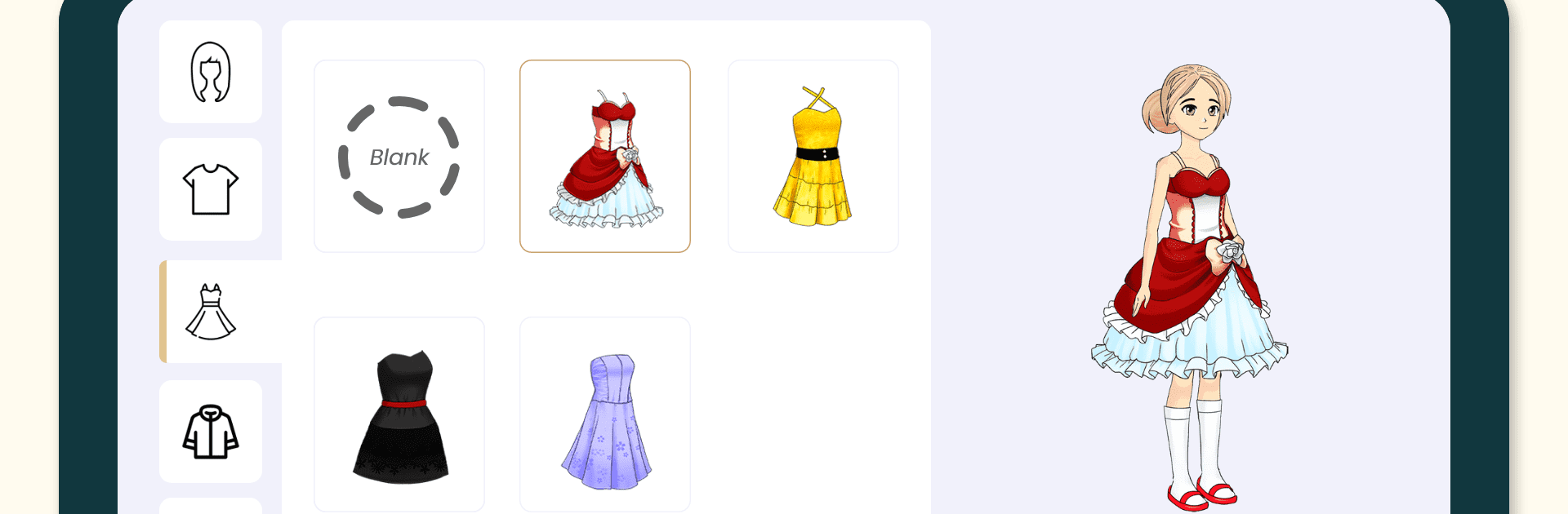Get freedom from your phone’s obvious limitations. Use TweenCraft Cartoon Video Maker, made by Tweencraft, a Entertainment app on your PC or Mac with BlueStacks, and level up your experience.
About the App
TweenCraft Cartoon Video Maker, developed by Tweencraft, is your go-to app for creating fun, animated videos without the need for drawing skills. Just select characters, record your dialogues, and bring them to life with simple touch movements. With this 2D animation powerhouse, you can create small cartoon movies and comics effortlessly!
App Features
No Drawing Needed: Got a story or joke? Transform it into a cartoon video with ease—no artistic skills required!
Premade Characters and Backgrounds: Choose from a collection of characters and backgrounds. Effortlessly set the scene for your creations.
Customize Your Character: From trendy outfits to wild looks, personalize your characters any way you like.
Animate It: Shift body parts, adjust expressions, zoom, pan, and alter speed—all through simple touch gestures.
Record Your Dialogues: Capture your voice for characters; the app adds a fun, cartoonish twist!
Add Images and GIFs: Import your personal images or GIFs to enhance your animations.
VFX and AFX: Sprinkle some magic with built-in visual and audio effects.
Comic Bubbles: Use comic text bubbles to add a fun dialogue flair to your videos.
Share Videos Worldwide: Connect with TweenCraft’s community or share on YouTube, TikTok, WhatsApp, and more through BlueStacks.
Eager to take your app experience to the next level? Start right away by downloading BlueStacks on your PC or Mac.