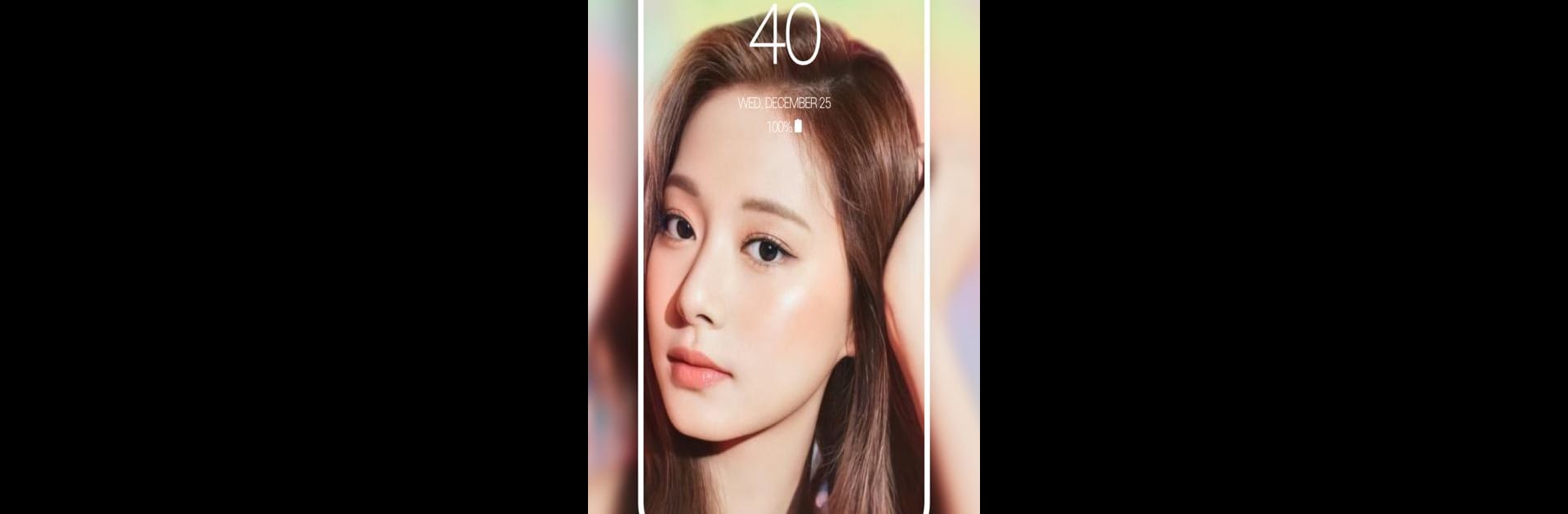Get freedom from your phone’s obvious limitations. Use TZUYU (TWICE) HD WALLPAPER, made by Project J Lab, a Entertainment app on your PC or Mac with BlueStacks, and level up your experience.
About the App
Looking to give your phone some fresh personality? TZUYU (TWICE) HD WALLPAPER by Project J Lab is all about turning everyday screens into something you actually love looking at. If you’re a fan of TZUYU or just want eye-catching visuals on your device, you’ll find a huge stash of high-quality wallpapers made just for you. Whether you’re after something bold, subtle, or just plain unique, this app mixes new options in every day so your phone never has to look boring.
App Features
-
Loads of HD and 4K Wallpapers
Browse a giant collection packed with hundreds of sharp, colorful wallpapers featuring TZUYU (TWICE). There’s enough variety here to keep your home screen and lockscreen interesting for a long while. -
Fresh Wallpapers Daily
There’s something new all the time—fresh designs pop up every single day, so you can switch up your look whenever you want. -
Super Simple to Use
No need to dig through settings. Just swipe through, tap your favorite, and set it as your wallpaper or lockscreen. Easy as pie. -
Save and Organize Favorites
Like keeping options on hand? Mark any wallpaper as a favorite and find your personal stash with just a tap. -
Fits Any Device Size
Wallpapers are designed to look crisp on any Android screen, no matter your phone’s shape or size. Works especially well if you try it using BlueStacks for bigger screens too. -
Totally Free, No Strings Attached
All wallpapers and features are completely free—no hidden catches or charges. -
Unique and Exclusive Content
You’ll stumble on awesome images here that are tough to find anywhere else, perfect for fans who want something special.
BlueStacks gives you the much-needed freedom to experience your favorite apps on a bigger screen. Get it now.