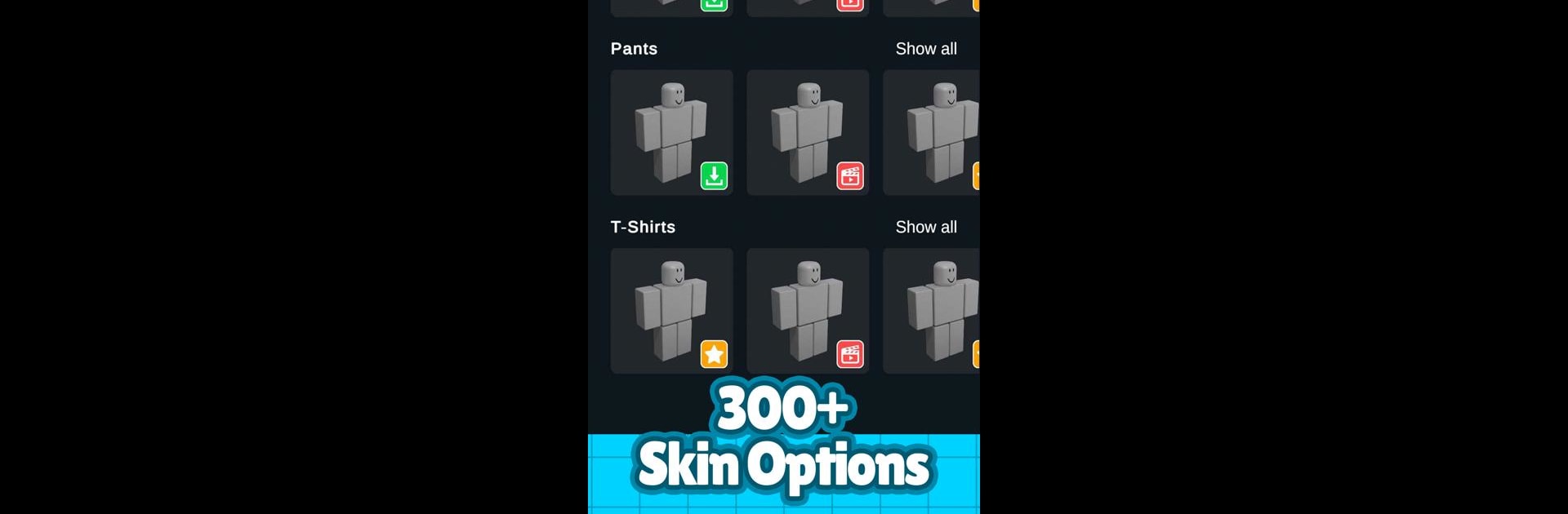What’s better than using Ultimate Skins for Roblox by Prota Games? Well, try it on a big screen, on your PC or Mac, with BlueStacks to see the difference.
About the App
Ever wish your Roblox avatar looked just as cool (or wild) as your imagination? Ultimate Skins for Roblox is here to give you total control over your virtual style, whether you like to keep things classic or want something totally out-there. Brought to you by Prota Games, this Entertainment app makes creating, editing, and sharing unique skins a breeze—not just for fashion lovers but for anyone who feels like mixing things up in the Roblox universe.
App Features
-
Huge Skin Library
Scroll through hundreds of ready-to-go skins covering every vibe you can think of. Whatever your mood—chill, edgy, cute, or epic—there’s something waiting for you. -
Easy Customization Tools
Got a great idea? Tweak colors, switch up patterns, or totally remix what’s already there. The editing tools are super straightforward, perfect whether you’re just starting out or you love getting picky with the details. -
Fun Skin Categories
Feeling futuristic? Into pop culture looks? Maybe classic fantasy’s your thing? Ultimate Skins for Roblox sorts designs by theme, so it’s easy to search for something inspired by your favorite movies, cute trends, or even elves and wizards. -
Preview Before You Share
No guessing games—you can check exactly how your new creation looks on your avatar before saving or uploading it anywhere. -
Marketplace Ready
If you want your style to go public, the step-by-step upload feature will have your skins listed in the Roblox Marketplace in no time. No tech headaches required. -
Fresh Content Regularly
The app’s always updating with new skins and trends, so there’s something new to try whenever you log in. -
User-Friendly Design
Everything’s laid out clearly, so you’re never lost—no matter if you’re accessing on your phone or you’ve fired things up on your computer with BlueStacks. -
Safe and Secure
Everything built in Ultimate Skins for Roblox sticks to Roblox’s community guidelines—no worries about compliance or safety here.
Big screen. Bigger performance. Use BlueStacks on your PC or Mac to run your favorite apps.