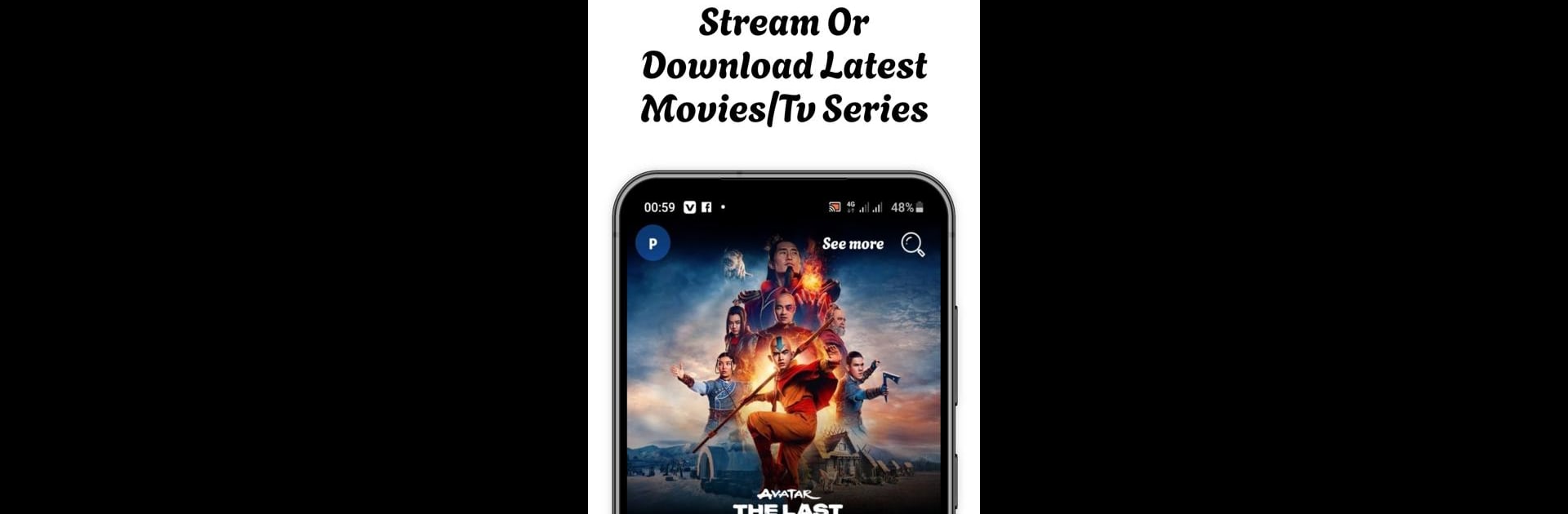Get freedom from your phone’s obvious limitations. Use VX Movie Downloader, made by Vi-Tech, a Entertainment app on your PC or Mac with BlueStacks, and level up your experience.
About the App
VX Movie Downloader from Vi-Tech makes catching your favorite films and shows way easier. Whether you’re in the mood for the latest Hollywood hits or want to binge on a new K-drama, this Entertainment app lines up a massive variety—all in one spot. If you’ve ever wished for an all-in-one spot to stream, download, and organize your movies, this is it. Use it on your phone or, if you’d rather chill with a bigger screen, fire it up on your computer using BlueStacks.
App Features
-
Stream or Download, Your Call
Watch movies and shows right away, or stash them for later when you’re offline. Great for road trips, flights, or spotty Wi-Fi days. -
Tons of Genres
Action, romance, comedy, K-dramas, Bollywood? Yup, those and everything in between. Pick what you want without bouncing between apps. -
Awesome Video Quality
Movies look crisp, whether you’re into 4K or just want full HD. Kick back and enjoy the details. -
Easy Browsing
The app layout’s super simple, making it fast to find what you want. Search by genre, check out trending picks, or scroll through recommendations in just a few taps. -
Handy Playback Controls
Pause, resume, stop, delete—you’ve got all the usual playback features, plus things like background play and gesture controls for skipping or rewinding. -
Subtitles and Multitasking
Subtitle support for lots of languages. Want to chat or check something else while you watch? Picture-in-Picture lets your video keep playing in a little window. -
Explore with Smart Discovery
See what’s new, browse top-rated stuff, read quick summaries, watch trailers, and get ratings from TMDB before you commit to a movie marathon. -
File Management Made Easy
Built-in folder browser helps you keep every movie and episode organized, so you’re never left searching through endless lists.
VX Movie Downloader really is like a personal movie theater in your pocket—or on your laptop, thanks to BlueStacks.
Ready to experience VX Movie Downloader on a bigger screen, in all its glory? Download BlueStacks now.