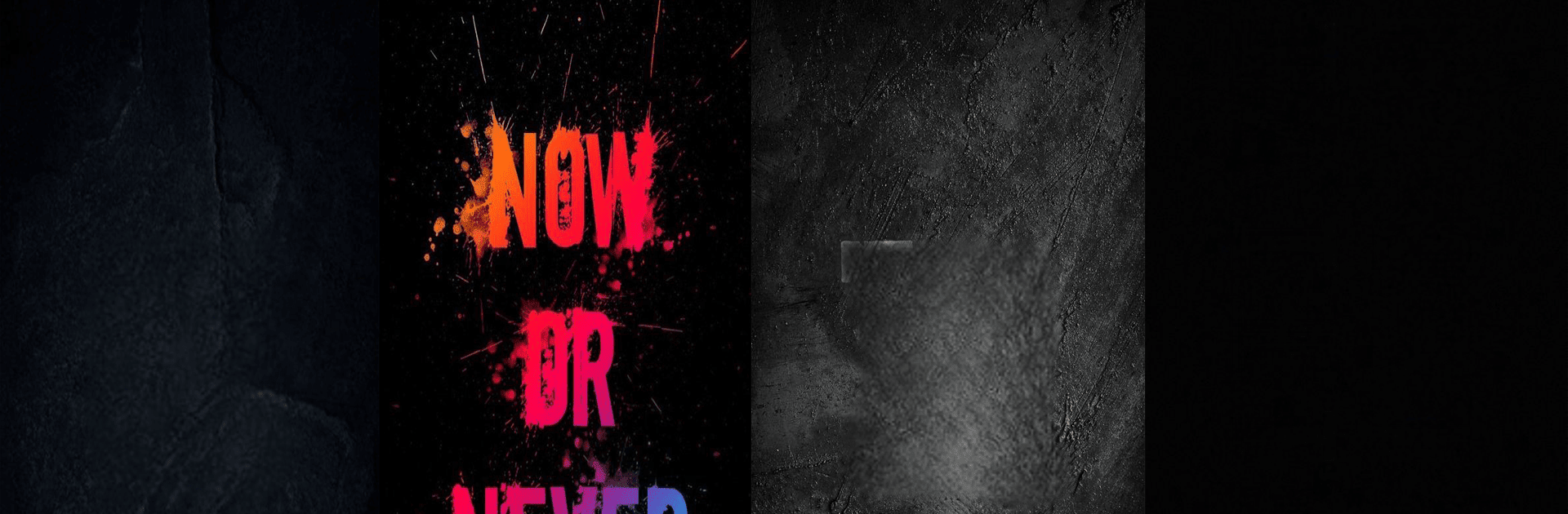What’s better than using Wallcraft Wallpapers HD 4K by CV Martin Media Developer? Well, try it on a big screen, on your PC or Mac, with BlueStacks to see the difference.
About the App
Ready to give your phone a fresh look? Wallcraft Wallpapers HD 4K makes it super easy to dress up your screen with tons of stunning wallpapers, all in sharp high definition. You’ll find everything from eye-catching designs to chill backgrounds that fit your mood—switch things up whenever you want and show off your unique style.
App Features
-
Crisp 4K HD Images
Experience wallpapers that really pop thanks to brilliant 4K resolution. Details stay crisp and colors are vibrant, whether you’re looking at your home screen or the lock screen. -
Wide Collection of Styles
Whatever you’re into, there’s something here for everyone. From scenic landscapes and cool abstract art to minimalist vibes, you’ll always have new options to keep things interesting. -
Easy Updates
The app makes it a breeze to change your wallpaper whenever the mood strikes. Just scroll, pick one, and set—it’s that quick. -
Optimized for All Devices
No matter the size or shape of your screen, Wallcraft Wallpapers HD 4K adjusts the wallpapers perfectly, making sure everything looks just right. -
Smooth Experience on BlueStacks
If you like exploring wallpapers on a bigger screen, the app works great with BlueStacks, so you can browse and pick out new backgrounds from your computer comfortably. -
Created by CV Martin Media Developer
Enjoy the creative touch and variety made possible by CV Martin Media Developer, always keeping things fresh and fun.
With Wallcraft Wallpapers HD 4K, you can give your phone a vibe that’s all your own.
Big screen. Bigger performance. Use BlueStacks on your PC or Mac to run your favorite apps.