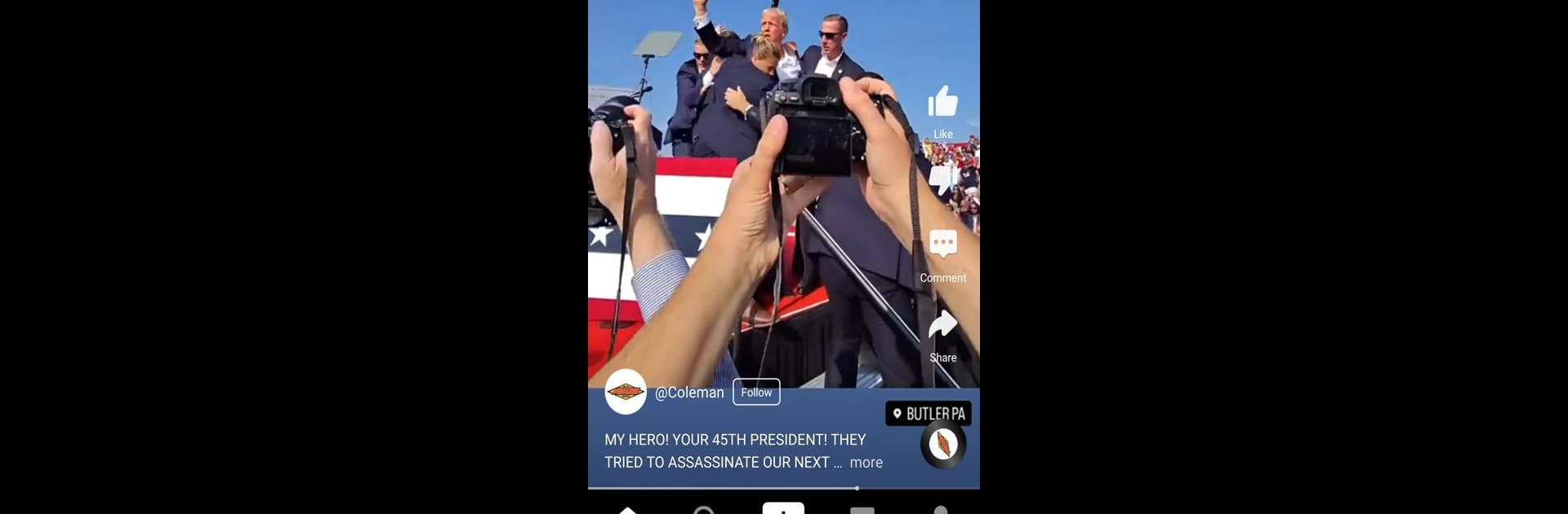Let BlueStacks turn your PC, Mac, or laptop into the perfect home for WeAM: Videos for Gen X & Y, a fun Entertainment app from WeAM LLC.
About the App
WeAM: Videos for Gen X & Y is all about real people sharing real stories, everyday wins, and slices of American life you won’t find anywhere else. Whether you’re into classic cars, creative hands-on projects, or moments that just hit home, this is your space to scroll, share, and connect. The vibe? Genuine, welcoming, and proudly reflective of American spirit, community, and individuality.
App Features
-
Authentic Stories from Real People
Watch clips that capture daily life, hard work, passion projects, and personal journeys—each shared by folks who aren’t afraid to keep it real. -
Freedom to Express Yourself
Have something on your mind? Go ahead and say it. WeAM encourages honest opinions and creativity, giving you a platform where your unique voice and experiences matter. -
Supportive Community
Connect with others who appreciate kindness, family, and a positive outlook. It’s a place where encouragement is the norm and every story gets a little love. -
Diverse Content, Whatever You’re Into
Enjoy everything from DIY how-tos to inspiring tales, from patriotic moments to lighthearted laughs. There’s always something surprising waiting as you scroll. -
Easy Sharing and Interaction
Like, comment, or share videos that resonate with you. Enjoy meaningful interactions and watch the conversation unfold in real time. -
Welcome to All Lifestyles and Perspectives
No matter your background or beliefs, you’re invited to join, share what makes you unique, and learn from others’ fresh takes. -
Create and Inspire with Just Your Phone
Got a story, skill, or bit of wisdom? Pick up your phone and add your perspective to the feed without hassle. -
Enjoy Seamlessly on BlueStacks Too
Want to check out WeAM on a bigger screen? Using BlueStacks makes it easy to enjoy the full experience right from your desktop.
Big screen. Bigger performance. Use BlueStacks on your PC or Mac to run your favorite apps.