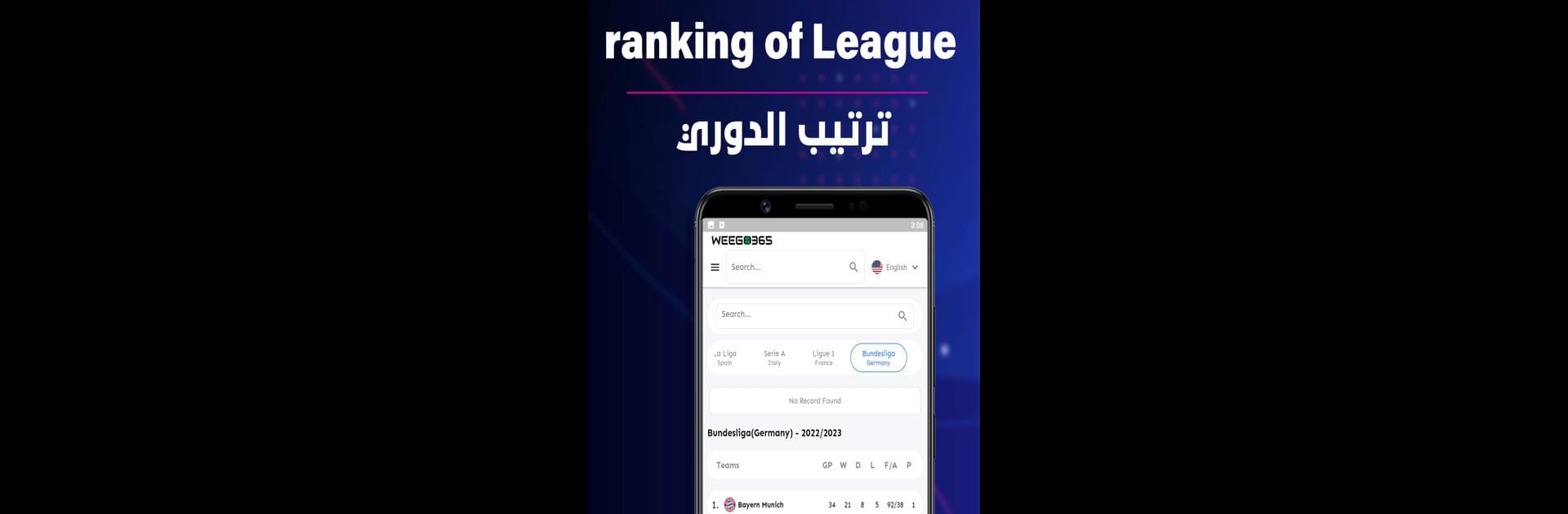Let BlueStacks turn your PC, Mac, or laptop into the perfect home for Weego 365, a fun Entertainment app from Sportech365.
About the App
Weego 365 by Sportech365 is your ultimate sports companion designed for die-hard football fans. Get ready to experience the thrill of live scores, detailed stats, and engaging stories that keep you at the heart of global soccer. No matter which league captures your heart—Premier League, La Liga, Serie A, or any of the 1000+ competitions—we’ve got your fix right here.
App Features
-
Real-time Updates
Stay ahead with lightning-fast notifications of live scores and match developments. -
In-depth Player Insights
Dig deep into player performances with comprehensive ratings, stats, and more. -
Interactive Features
Explore interactive shot maps and engage with live-text commentary for a closer look at the action. -
Personalized News Feeds
Tailor your experience with alerts and news about your favorite teams and players. -
Global Coverage with Flashscore
Access expansive stats and scores from over 800 leagues and tournaments around the world with subtle backing from BlueStacks.
Switch to BlueStacks and make the most of your apps on your PC or Mac.