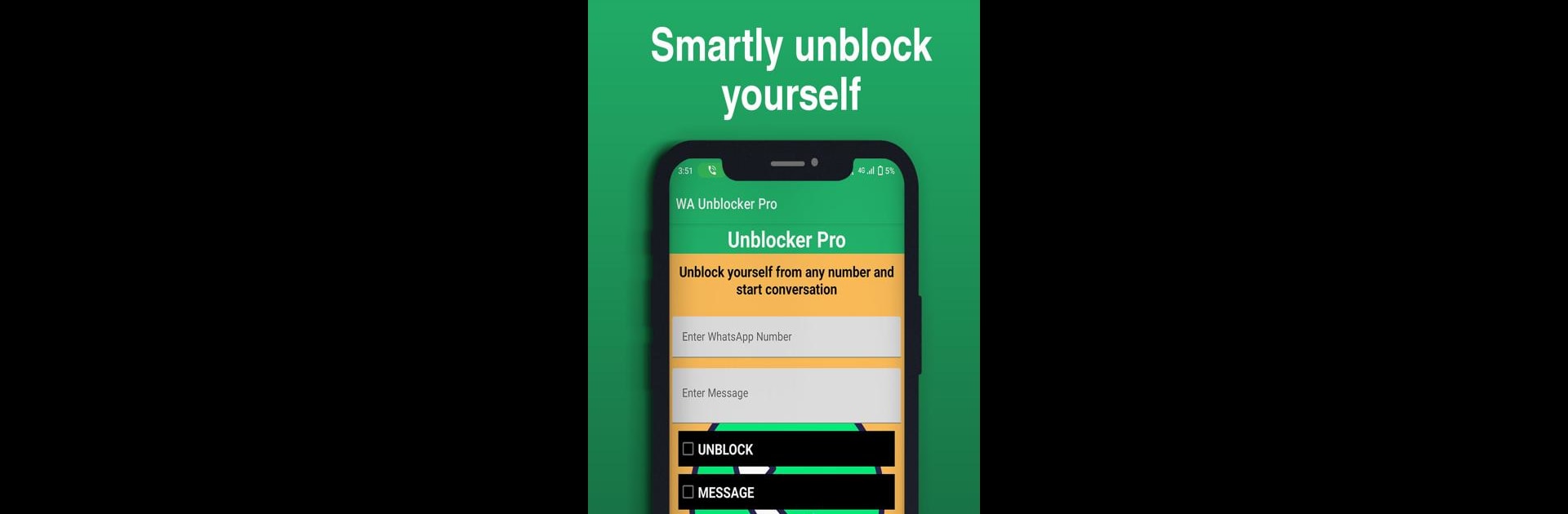Get freedom from your phone’s obvious limitations. Use WP Unblocker: Smart Unblock, made by Official Tech Dekho, a Entertainment app on your PC or Mac with BlueStacks, and level up your experience.
About the App
Ever found yourself suddenly blocked on WhatsApp and scratching your head about how to fix it? WP Unblocker: Smart Unblock is here to give you another shot at reconnecting with your contacts when things get sticky. Made by Official Tech Dekho, this Entertainment app takes the stress out of getting your WhatsApp access back, all through a straightforward, no-nonsense experience. It’s all about making things simple—just a couple of steps and you’re on your way to chatting again.
App Features
-
Effortless Unblocking
Forgot what it’s like to overcomplicate things? WP Unblocker: Smart Unblock keeps it easy. Just provide the necessary details, let the app work its magic, and you’re back in the conversation. -
Clean, User-Friendly Design
No tangled menus or technical mumbo jumbo. The interface is laid-back and direct, guiding you step by step so you know exactly what’s happening the whole time. -
Privacy First
Your personal info is your business—the app doesn’t dig for data or poke around where it shouldn’t. Everything you share stays private. -
Speedy Smart Algorithms
The tech running behind the scenes is pretty clever—it’s designed to get you unblocked quickly and reliably, skipping the hassle so you can get back to messaging. -
Regular Updates
WP Unblocker: Smart Unblock isn’t stuck in the past. Updates keep the app running smoothly and help it handle new WhatsApp changes.
By the way, if you’re using BlueStacks, you can enjoy the same straightforward unblocking process right on your computer.
Big screen. Bigger performance. Use BlueStacks on your PC or Mac to run your favorite apps.