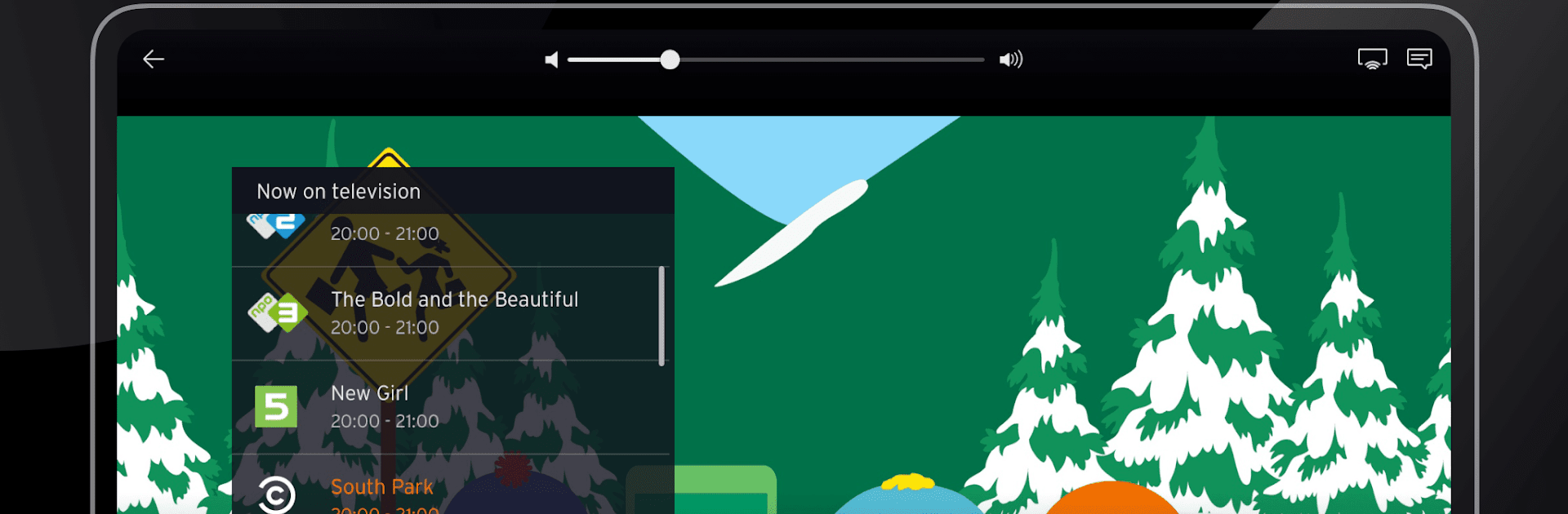Multitask effortlessly on your PC or Mac as you try out Ziggo GO, a Entertainment app by Liberty Global on BlueStacks.
About the App
Ziggo GO makes it easy to catch your favorite TV shows, movies, live sports, and more – whether you’re chilling at home or on the move within the Netherlands and the EU. Picture yourself streaming the latest episode on the train or downloading a movie for the long flight ahead. With Ziggo GO from Liberty Global, entertainment just fits into your life, wherever you are. All you need is an active Ziggo TV subscription, a My Ziggo account, and a decent internet connection, and TV’s in your pocket (or, honestly, on any screen you like).
App Features
-
Live TV Anywhere
Watch more than 70 channels live, right as they air. Didn’t catch something from the start? No sweat – you can jump right back to the beginning. -
Catch-Up & On Demand
If you missed a show, you can rewind up to seven days or just pick something on demand. It’s handy when life gets busy. -
Record & Save for Later
Got plans during the big game or your favorite movie? Set recordings through the app and watch when you’re ready. You can even start recordings remotely. -
Stream to Your TV
Want a bigger screen experience? Cast shows and movies from your device to your smart TV using Chromecast or AirPlay – super easy for movie nights. -
Online & Offline Viewing
Stream everything live or download your favorite titles to watch offline, perfect for traveling or if your WiFi is a bit spotty. -
Multiple Devices, Same Account
Share the fun – Ziggo GO lets you stream on up to three devices at once. Everyone in your household can watch their own thing. -
European Sports Action
Football fans get access to UEFA European matches in one place, with Ziggo Sport integrated for live games and finals. -
Flexible Platform Access
It works on phones, tablets, smart TVs, media players, and yes, you can watch with BlueStacks if you want that full-screen desktop experience. -
User-Friendly Requirements
The app supports most modern Android devices (running 6.0 or higher). Just make sure your device isn’t rooted, and the time’s set correctly for streaming to work without a hitch. -
Smart Data Usage
Stream over WiFi whenever possible to avoid accidental mobile data charges, especially if you’re binge-watching or downloading for offline use.
Big screen. Bigger performance. Use BlueStacks on your PC or Mac to run your favorite apps.