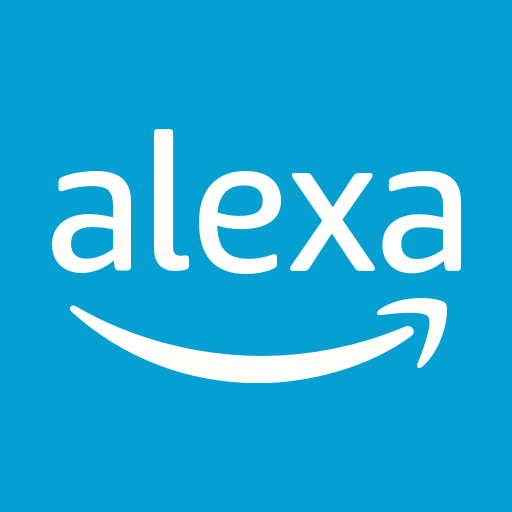Fruitz – Dating app is a Lifestyle game developed by Flashgap. BlueStacks app player is the best platform to play this Android game on your PC or Mac for an immersive gaming experience.
Fruitz – the dating app that lets you sort your love life by fruit! Sick of swiping right only to find out your crush wants something totally different from you? Say hello to Fruitz! No more guessing games – with Fruitz, you can be upfront about what you’re looking for and find matches who are on the same page.
Each fruit represents a different kind of relationship, so you can be specific about your intentions from the start. Want to tie the knot? Go for the cherry! Looking for a partner to share a glass of wine with? That’s a grapefruit match! And there are plenty more fruits to choose from, so you can find the perfect match for you.
Say goodbye to the boring old “Hey, what’s up?” and hello to a whole bunch of quirky questions that will get the conversation flowing. Would you rather give up your smartphone or never eat meat again? Would you rather travel to Japan or Italy? The possibilities are endless!
Download Fruitz – Dating app on PC with BlueStacks and start swiping your way to love.