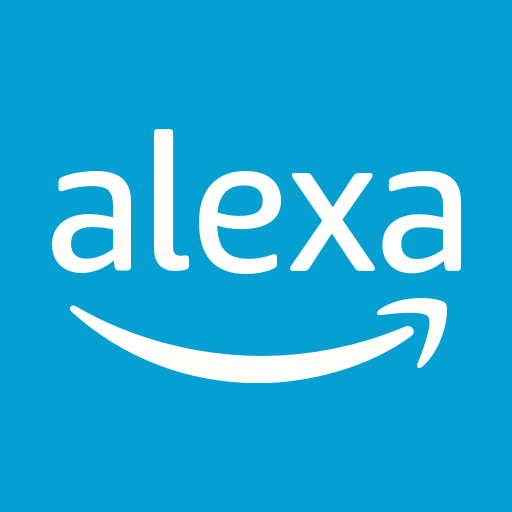Tinder – Match. Chat. Date. is a Dating app developed by Tinder. BlueStacks app player is the best platform to play this Android app on your PC or Mac for an immersive gaming experience.
Is the search for true love something you’re doing right now? Open communication? Do you want to go out and find a date, or are you more interested in making new friends and chatting? Tinder is a convenient and effective way to meet people in your area.
Tinder is a place where anyone can be themselves and find a compatible match, regardless of sexual orientation. Get to know your potential partners and start a conversation about things in common to see if there is any chemistry there.
Off on a trip? Meet people from all over the world and immerse yourself in the local culture. Whether you’re looking for a date in New York, friends in Miami, or a romantic encounter in the UK’s capital, we’ll be there to support you.
Tinder makes meeting new people quick, simple, and enjoyable. Enhance your chances of finding a suitable partner by posting some of your best photos and a brief description of yourself on your profile. Swipe right if you’re interested in a person and left if you’re not. It’s a match if the person you like also likes you. With our double opt-in feature, there is no pressure as both parties must express interest in meeting.
Download Tinder – Match. Chat. Date. on PC with BlueStacks and find someone to hang out with.