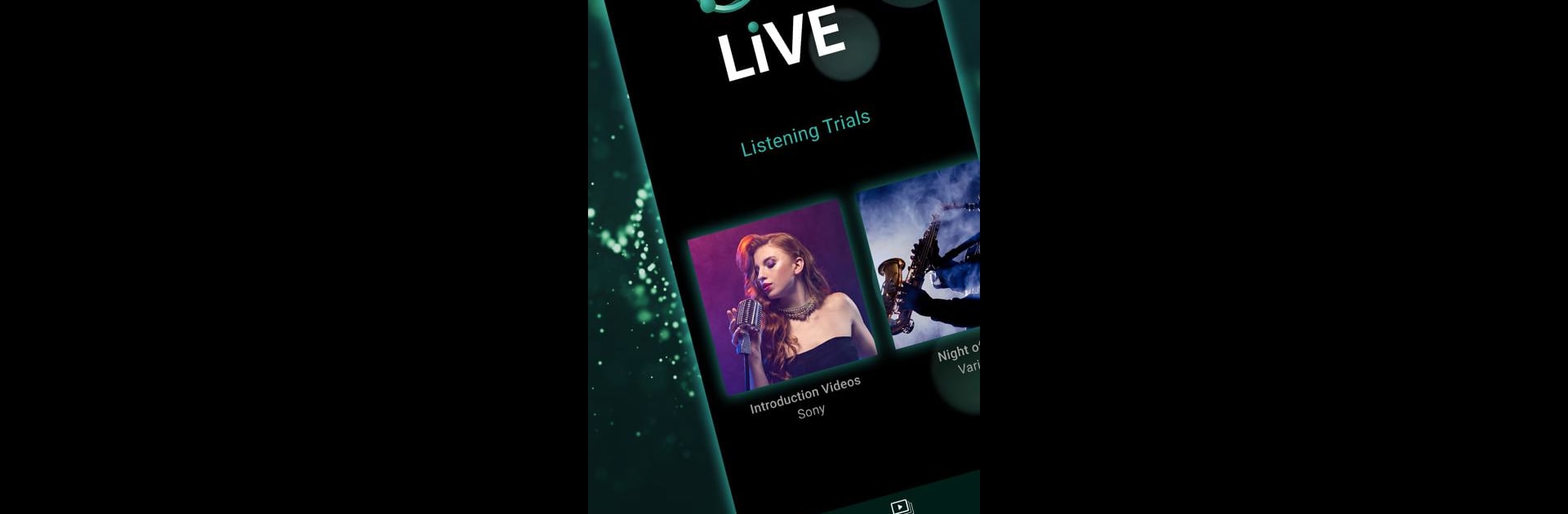Why limit yourself to your small screen on the phone? Run 360 Reality Audio Live, an app by StreamSoft Inc, best experienced on your PC or Mac with BlueStacks, the world’s #1 Android emulator.
About the App
360 Reality Audio Live by StreamSoft Inc. lets you dive into major live performances and on-demand shows in the revolutionary 360 Reality Audio format. Just grab your smartphone and headphones, and you’re set for a mind-blowing auditory experience! What’s cool? You can connect with your favorite artists and other fans in real time while grooving to the music.
App Features
Immersive Audio Experience:
– Enjoy live concerts and streams in the cutting-edge 360 Reality Audio format, turning your listening into an all-around sound adventure.
Real-time Interaction:
– Connect with artists and fellow fans. Chat about the show as it unfolds and feel the energy of a live crowd through your screen.
Easy Access to Content:
– Access some awesome content for free. For the premium stuff, just grab a ticket via [My Page] using a 16-digit ticket code.
Stream Smoothly:
– When paired with BlueStacks, you can seamlessly transition from your small screen to a larger view.
Eager to take your app experience to the next level? Start right away by downloading BlueStacks on your PC or Mac.