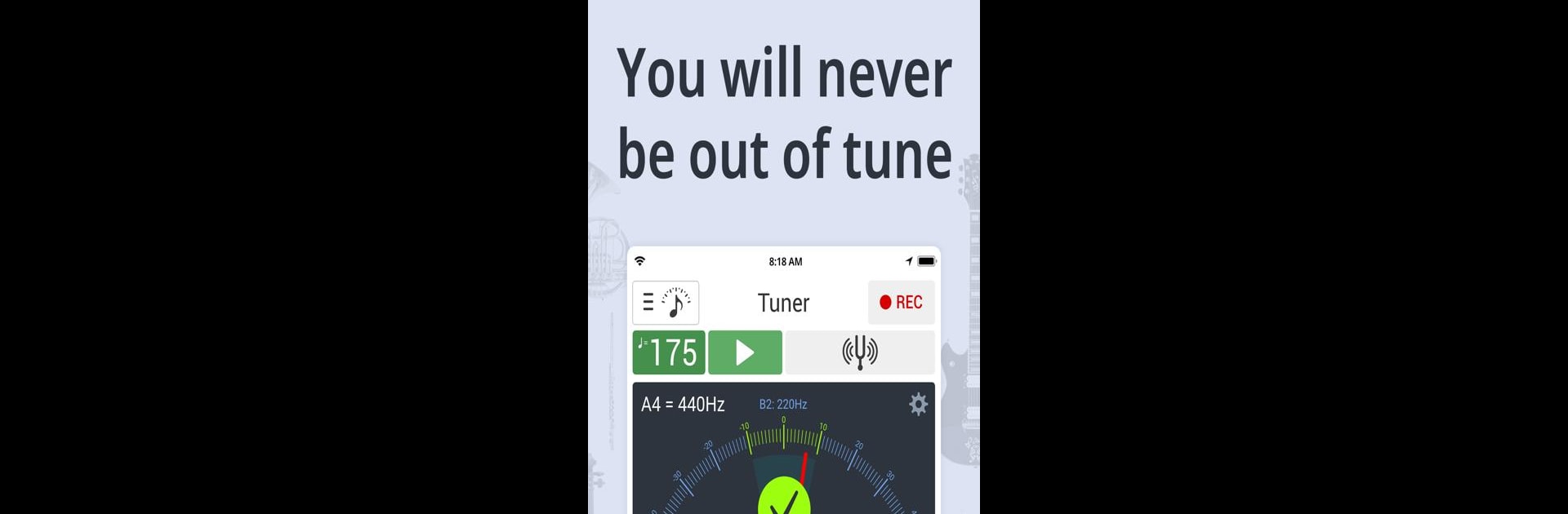What’s better than using Tuner & Metronome by Soundcorset Tuner? Well, try it on a big screen, on your PC or Mac, with BlueStacks to see the difference.
About the App
Tuner & Metronome by Soundcorset Tuner is the kind of music-audio tool you’ll want whether you’re a beginner just starting out or an experienced musician keeping your practice sharp. With a simple, straightforward design, this app gives you the freedom to tune up, keep the beat, and even record your sessions—all in one spot. And if you’re ever tired of scrolling on your phone, you can open it up on your computer using BlueStacks for an even roomier workspace.
App Features
-
Spot-On Chromatic Tuner
Whether you’re tuning a guitar, violin, or something more unusual, the chromatic tuner hears your pitch and gives instant feedback on both pitch and intensity, so you know exactly where you stand. -
Customizable Pitch Fork Mode
If you prefer tuning by ear, the pitch fork feature lets you play reference notes, with options to tweak the standard A4 from 440Hz as needed. -
Reliable, Hands-Free Metronome
No more lag or weird delays—a tap and it’s running. Adjust the beats per minute (BPM) precisely, choose from lots of rhythm patterns, and use the big, easy-to-hit controls. -
Flash & Vibration Cues
Practicing in a noisy place or just want a break from hearing clicks? Switch on the flash metronome mode or get the beat through vibrations and visual cues, even by projecting the flash against a wall. -
Quick One-Touch Recorder
Instantly record your playing with a single tap. Great for tracking progress or saving your best takes. -
Sheet Music Library & Uploads
Dig into a collection of thousands of free sheet music pieces, or add your own. Read while you play, loop tricky spots, or record yourself practicing directly in the app. -
Broad Instrument Support
Got something unusual in your hands? No problem—Tuner & Metronome covers everything from guitar, ukulele, and piano to winds, brass, and strings, even for those transposing instruments out there. -
Practice Tools Galore
Extras include a BPM detector, practice time tracker, various scales for drills, and a pitch pipe for quick reference notes. -
Flexible, Big-Button Controls
Large, easy buttons mean less fiddling and more playing, perfect when you’re mid-session or your hands are full. -
Multiple Permissions, One App
Needs microphone access for the tuner and recorder, camera for the flash metronome, and just a bit more if you’re on older Android systems—all to make sure everything works smoothly while you practice.
Big screen. Bigger performance. Use BlueStacks on your PC or Mac to run your favorite apps.