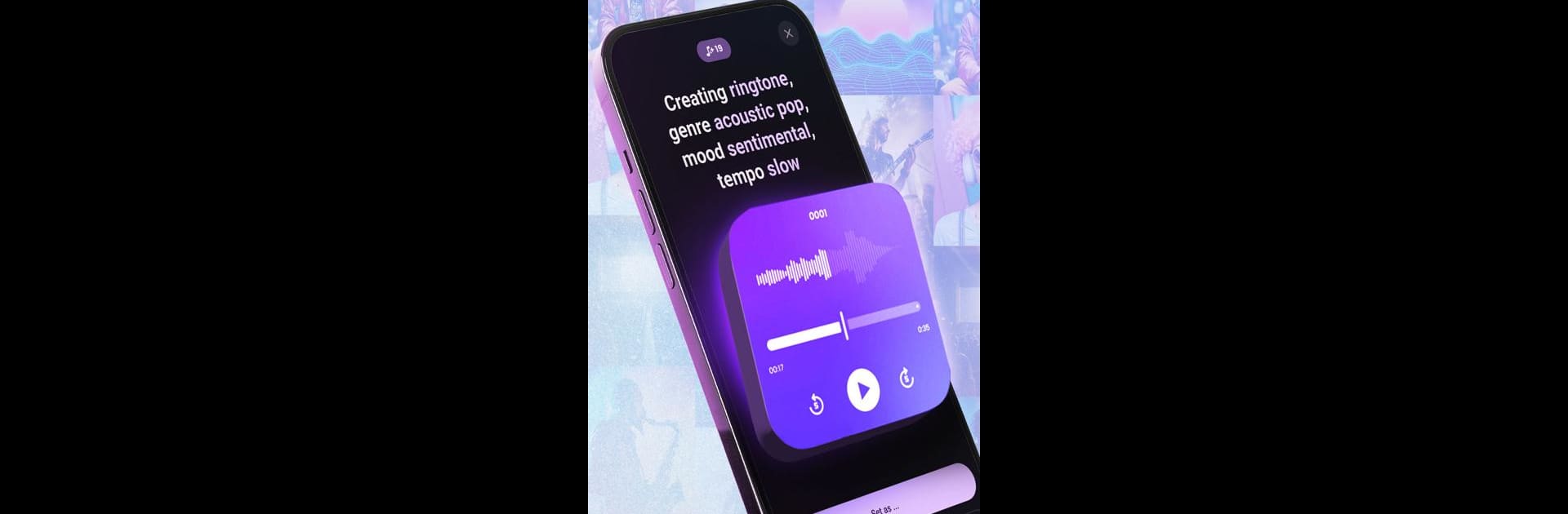What’s better than using AI Ringtone Generator: RingLab by Peaksel Ringtones Apps? Well, try it on a big screen, on your PC or Mac, with BlueStacks to see the difference.
About the App
AI Ringtone Generator: RingLab, developed by Peaksel Ringtones Apps, is your ultimate AI-powered music and audio companion for crafting unique ringtones. In just a few taps, conjure up melodies and sound effects tailored to your taste. Prefer a pop beat, a calming tune, or something distinctly unique? This app has every musical corner covered, ensuring your phone rings with flair.
App Features
Create unique ringtones:
Design personalized ringtones for your favorite people, matching each contact’s vibe effortlessly.
Easy customization:
Select from a wide array of genres like pop, rock, or electronic to suit your musical preferences.
Vary the mood:
Set the mood to fit the moment—be it happy, romantic, or whimsical.
Theme selection:
Add a theme such as nature or motivation for that extra personal touch.
Your creations library:
Access all your custom AI ringtones in one convenient place.
With its high-quality audio and intuitive interface, creating perfect AI ringtones has never been this simple—especially with BlueStacks on your PC or Mac.
Big screen. Bigger performance. Use BlueStacks on your PC or Mac to run your favorite apps.