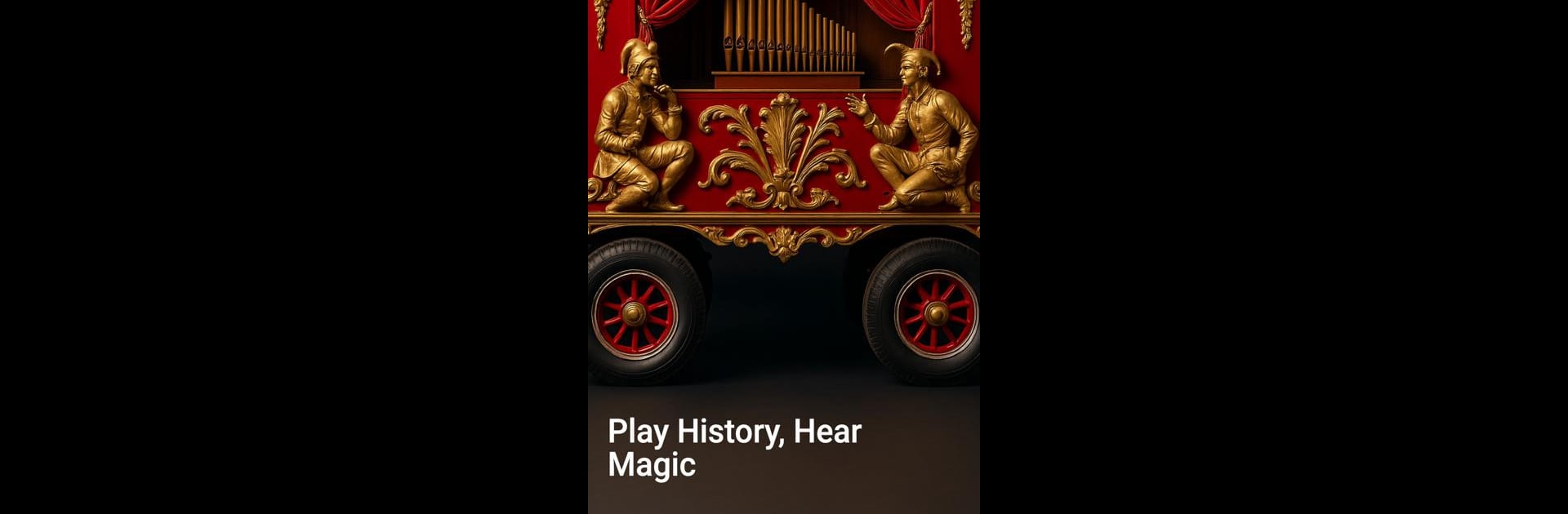Get freedom from your phone’s obvious limitations. Use Calliope, made by Alyaka, a Music & Audio app on your PC or Mac with BlueStacks, and level up your experience.
About the App
Step into a whimsical world with Calliope, a Music & Audio app by Alyaka, evoking the charm of traditional fairgrounds and circuses. Immerse yourself in the rich, iconic calliope sound—perfect for musicians, learners, and enthusiasts. With a meticulously sampled single calliope sound, expect an interactive and powerful musical experience.
App Features
-
Authentic Calliope Sound
Experience an original calliope sample that brings out the instrument’s brilliant and festive nature. -
Advanced Features for Enhanced Playability
- Microtonal Tuning: Delve into alternative scales and traditions with precise pitch tweaks.
- Transpose Adjustment: Easily shift keys to align with other instruments or your vocal range.
- Reverb Effects: Add depth and atmosphere with customizable reverb options.
- Chorus Mode: Layer harmonics for a fuller, brighter calliope sound.
-
Dynamic Key Sensitivity: Enjoy expression control—light touches for softer tones, firm presses for bold sounds.
-
Customizable Interface
Adapt layouts and sensitivity to your liking, ideal for both classic carnival tunes and modern compositions. -
Record and Share Your Music
Capture performances effortlessly with the built-in recorder and share them globally.
Feel the joy of playing Calliope on BlueStacks, bringing nostalgic melodies to life.
Eager to take your app experience to the next level? Start right away by downloading BlueStacks on your PC or Mac.