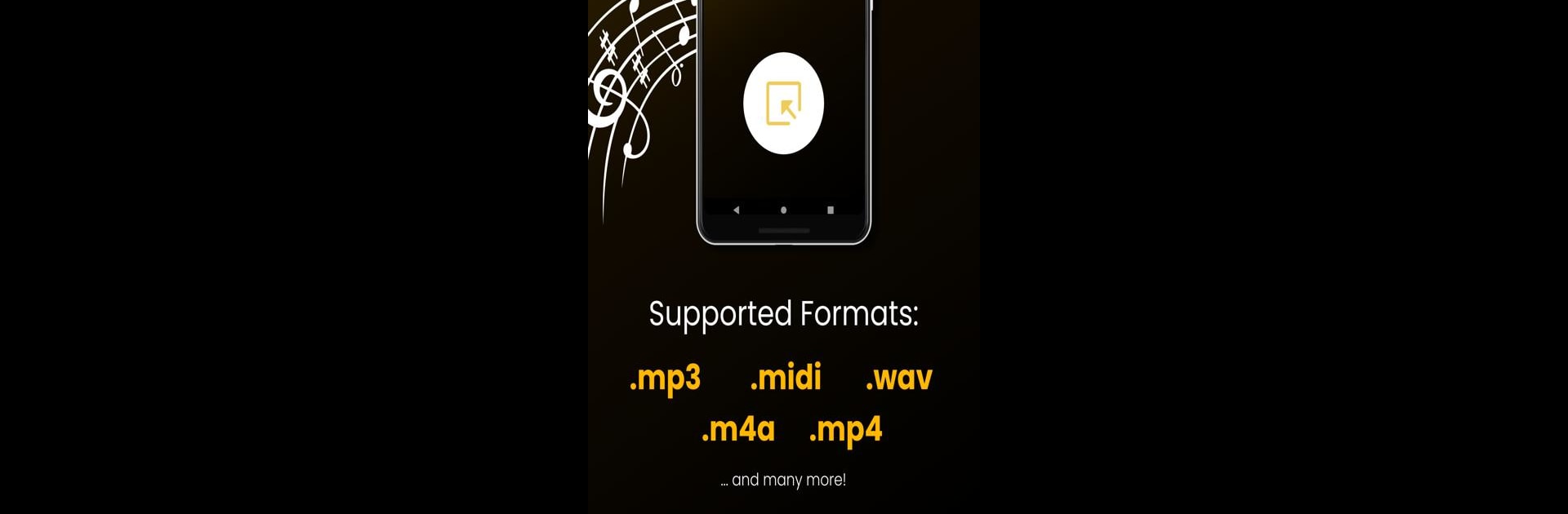Get freedom from your phone’s obvious limitations. Use Guitar2Tabs – Note Recognizer, made by Klangio GmbH, a Music & Audio app on your PC or Mac with BlueStacks, and level up your experience.
About the App
Guitar2Tabs – Note Recognizer by Klangio GmbH is your ultimate Music & Audio companion for turning guitar recordings into sheet music and tablatures. Whether it’s an acoustic jam session or a catchy riff from YouTube, effortlessly convert your content into a personalized songbook. Just upload your MP3 files or import video links, and let the app handle the magic.
App Features
Transcribe & Edit
– Convert guitar recordings to sheet music and guitar tabs with ease. Free transcriptions available for up to 30 seconds of audio!
Flexible Transcription Options
– Use Transcription Tickets to transcribe up to 15 minutes of audio quickly and efficiently.
Comprehensive Export Formats
– Download transcriptions in PDF, MIDI, MusicXML, or Guitar Pro 5 formats.
User-Friendly Guitar Tab Maker
– View and edit transcribed music as guitar tabs, with real-time playback options.
Personalized Songbook
– Organize and access all uploaded files in one convenient location.
Interactive Playing Modes
– Switch between fingerpicking and strumming to match your performance style.
For gamers or multitaskers, enjoy Guitar2Tabs on your PC using BlueStacks for an enhanced experience.
Big screen. Bigger performance. Use BlueStacks on your PC or Mac to run your favorite apps.