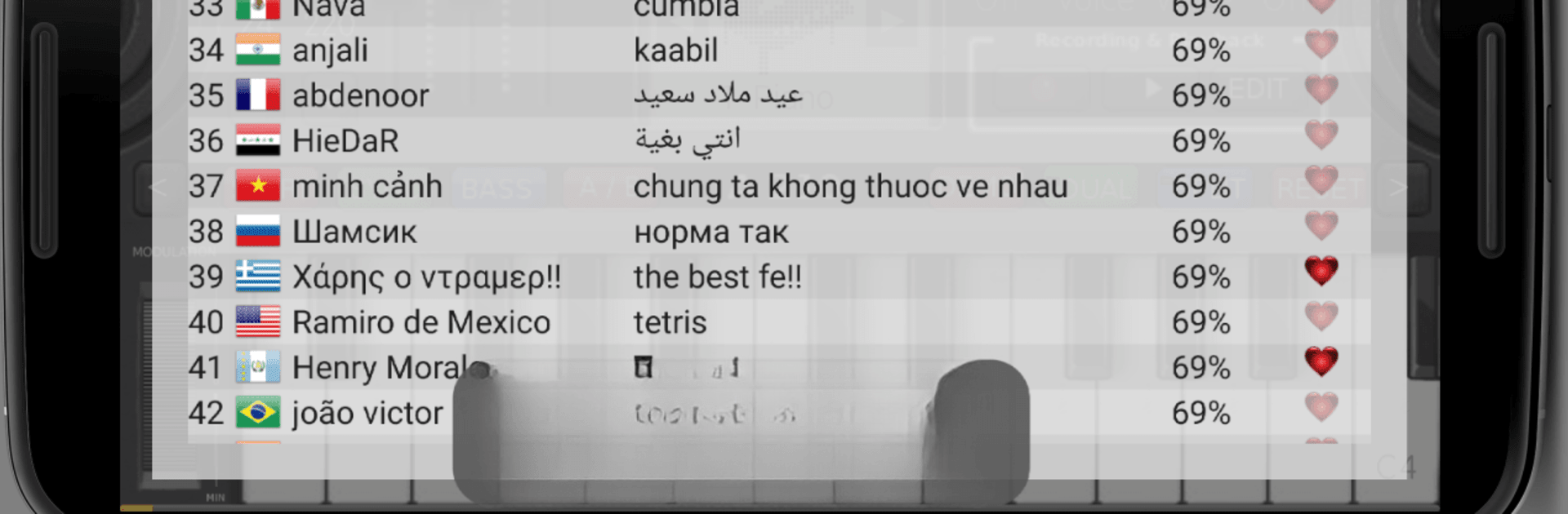Get freedom from your phone’s obvious limitations. Use Music Keyboard, made by Palmsoft Entertainment, a Music & Audio app on your PC or Mac with BlueStacks, and level up your experience.
About the App
Music Keyboard by Palmsoft Entertainment lets you dive into a lifelike piano playing experience. Begin with a few instruments and unlock more by mastering challenges and lessons. Aimed at beginners, it displays chord names on the keys and offers handy lessons right at your fingertips. Professionals will also find excitement in its features like customizable tuning for ensemble performance.
App Features
-
Instrument Variety: Start with a basic set and unlock 18 instruments including grand piano, saxophone, and oud as you advance. There’s something for every music lover here!
-
Educational Tools: Display chord names on the keys, making it easy to learn new songs wherever you are, even on a cramped bus with headphones.
-
Creative Expression: Combine instruments to create fresh sounds or split the keyboard to play different instruments with each hand.
-
Recording and Sharing: Lay down your tracks using effects like pitch bends and volume changes, then share them with others on the charts.
Remember, for an enhanced experience, you might want to explore Music Keyboard using BlueStacks!
Eager to take your app experience to the next level? Start right away by downloading BlueStacks on your PC or Mac.