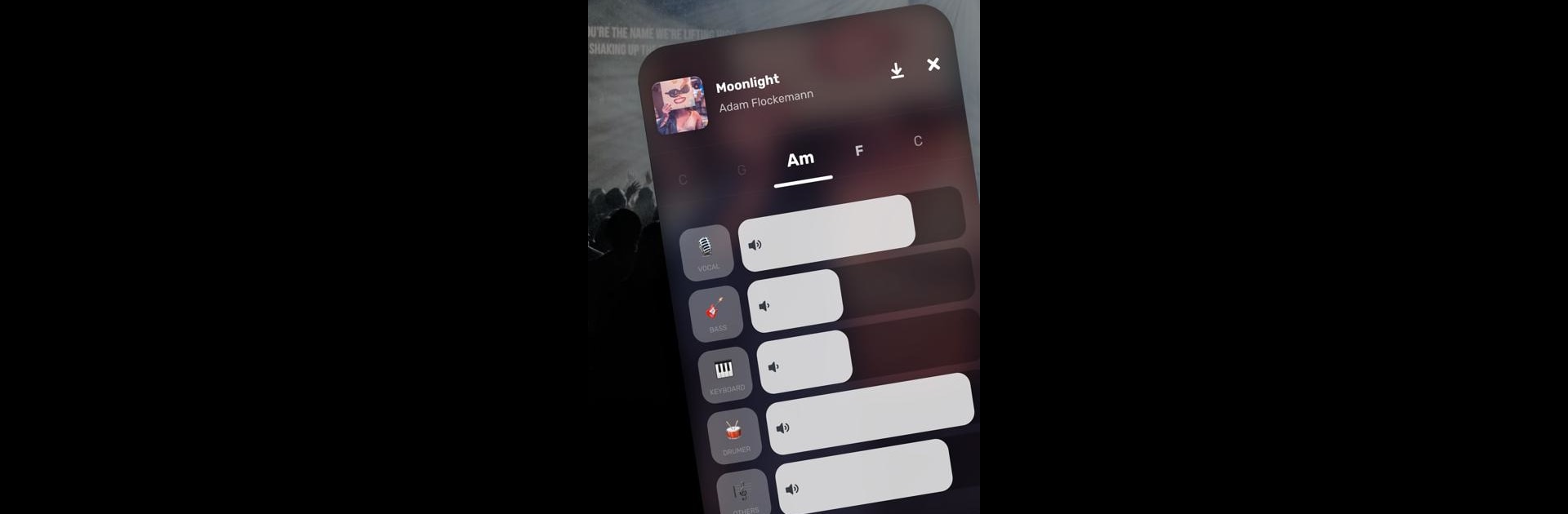Let BlueStacks turn your PC, Mac, or laptop into the perfect home for Splitter: Vocal Remover & More, a fun Music & Audio app from Valley-Labs.
About the App
Splitter: Vocal Remover & More by Valley-Labs is a versatile music-audio app designed to transform how you interact with music. Whether you’re a producer, DJ, music teacher, or just someone who loves singing karaoke, this app lets you separate, extract, and remix the elements of any song. Adjust pitch and speed in real-time or create click tracks effortlessly.
App Features
-
Separate audio tracks: Utilize cutting-edge AI technology to intelligently separate and control the music’s vocals, bass, drums, keyboards, guitar, and other instruments. Remix the audio to your heart’s content.
-
AI Chords Detection: Fancy yourself a chord detective? Identify and analyze chords from thousands of songs with ease, making learning and teaching music a breeze.
-
Pitch changer: Need to transpose a song to match your vocal range or instrumental requirements? Easily switch keys with the pitch changer.
-
Speed changer: Adjust the tempo by speeding up or slowing down tracks to suit your style or learning pace.
-
Smart metronome & Count-in: Automatically create synchronized click tracks and set accurate count-in periods before playing.
Experience these dynamic features with Splitter: Vocal Remover & More, optimized through BlueStacks.
Switch to BlueStacks and make the most of your apps on your PC or Mac.