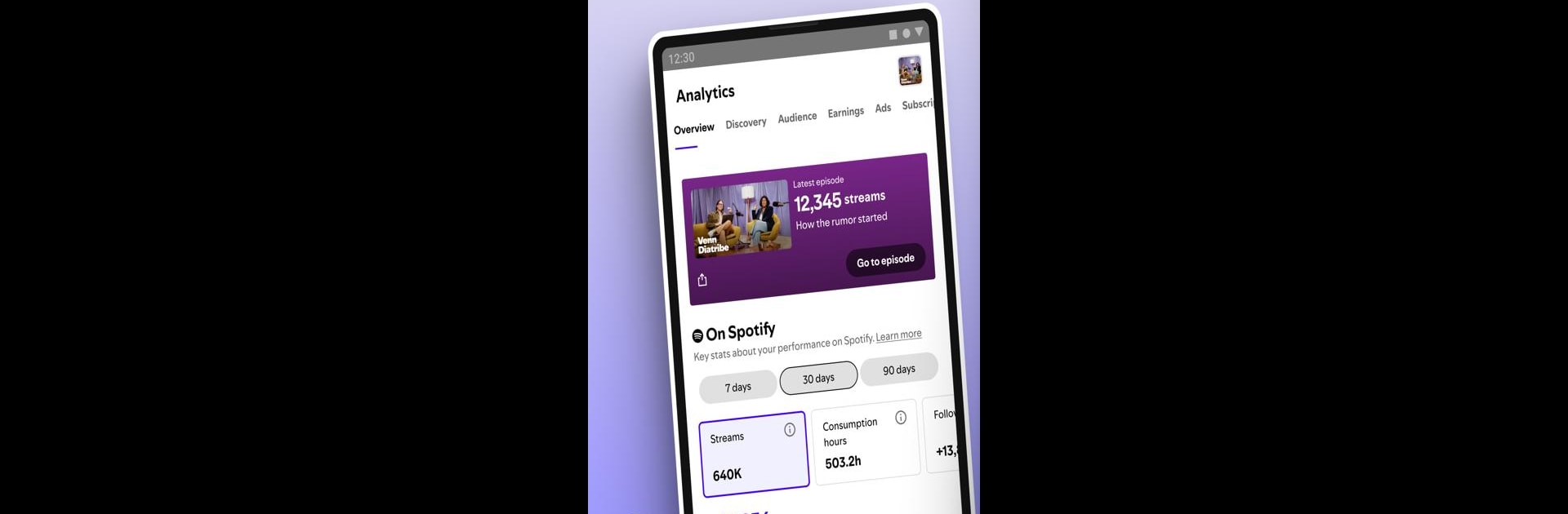Let BlueStacks turn your PC, Mac, or laptop into the perfect home for Spotify for Creators, a fun Music & Audio app from Spotify AB.
About the App
Spotify for Creators by Spotify AB is your go-to hub for podcast and video content management. Whether you’re podcasting from your garage or vlogging on a global scale, this app helps creators grow, monetize, and manage their shows effortlessly. Expect powerful tools to engage with audiences and boost your show’s presence on Spotify—home to over 600 million users. Even if you’re hosted elsewhere, the app’s there to keep your content organized and innovative.
App Features
Grow Your Community
– Engage with fans by liking and replying to comments.
– Gather real-time feedback using polls on your episodes.
Track and Manage Your Show
– Receive notifications for fan interactions and trending episodes.
– Monitor episode performance and gain audience insights.
Customize and Publish
– Enhance your content’s look with customizable tools.
– Seamlessly draft, manage, and publish wherever you’re hosted.
Free Hosting and RSS Distribution
– Host for free and manage your RSS feed across platforms.
Monetize Your Content
– Explore flexible monetization through subscriptions and the Spotify Partner Program in select markets.
Create, connect, and thrive with Spotify for Creators. And hey, maybe you can check it out on BlueStacks!
Ready to experience Spotify for Creators on a bigger screen, in all its glory? Download BlueStacks now.