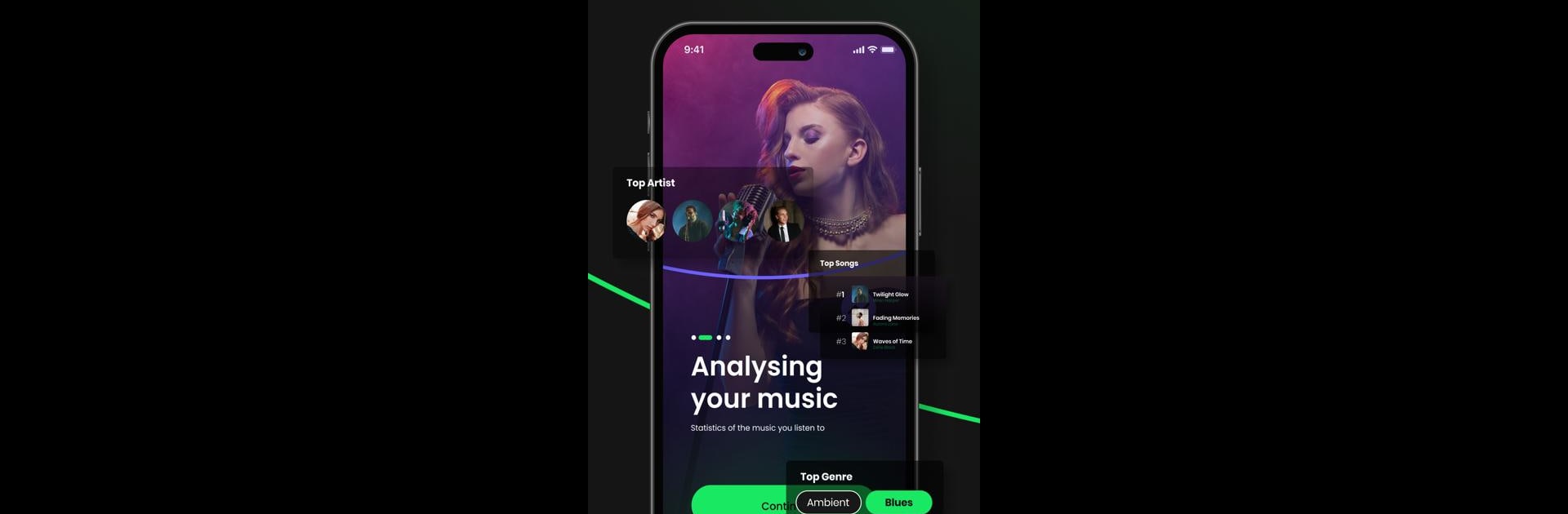Multitask effortlessly on your PC or Mac as you try out Statify: Spotify Music Stats, a Music & Audio app by Nar Apps Oyun Yazilim Teknolojileri A.S. on BlueStacks.
About the App
Discover the story behind your Spotify playlists with Statify: Spotify Music Stats. From your top tracks to your most-played albums, this app is your go-to for music insights year-round, bypassing the wait for Spotify Wrapped. Analyze your personal music trends and reveal which genres and styles dominate your listening world.
App Features
Personalized Insights
Get a personal glance at your music habits with Statify. Track your listening patterns over time—daily, weekly, monthly, or even all-time—while seeing how your tastes evolve.
Connect and Share
Hook up with friends on Statify and compare music stats. It’s never been more effortless to share your favorite tracks and discover new music together.
In-Depth Analysis
Dive into the nitty-gritty of your favorite tunes. From popularity scores to mood and energy levels, Statify offers a comprehensive view.
Discover More with Statify Premium
Unlock full access to your listening history, get advanced stats, and enjoy an ad-free experience with Statify Premium.
Note: Experience an optimal view by using apps like BlueStacks on your preferred device.
BlueStacks brings your apps to life on a bigger screen—seamless and straightforward.