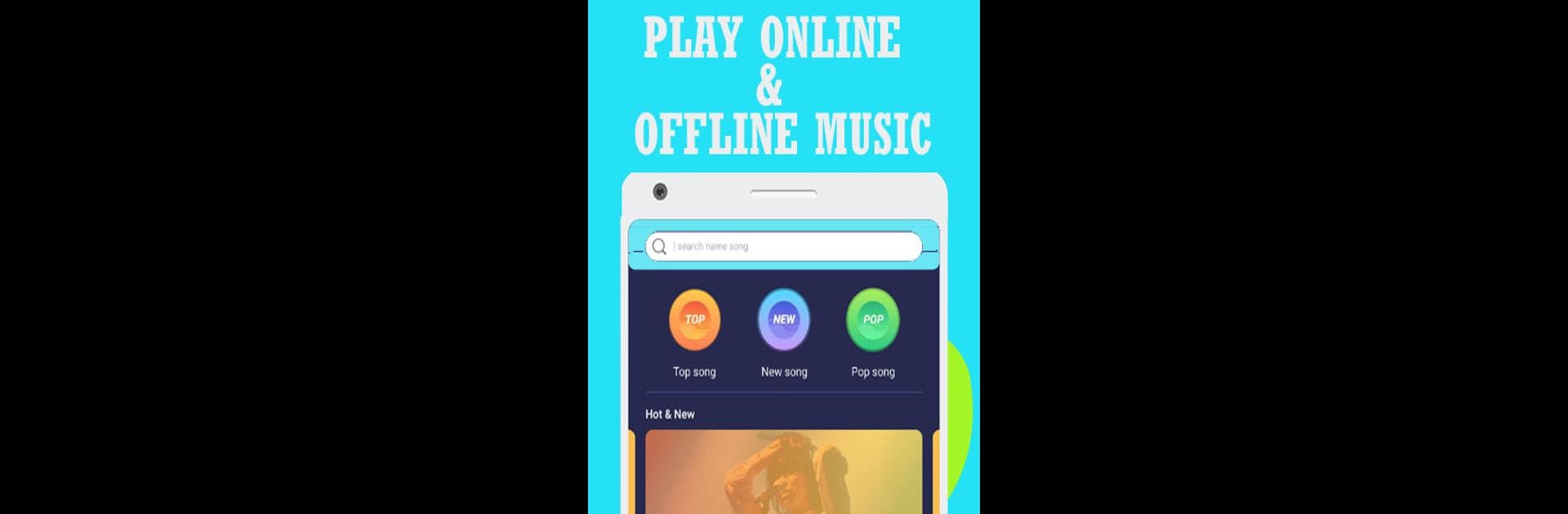Multitask effortlessly on your PC or Mac as you try out Tubi : Mp3 Music Downloader, a Music & Audio app by Ponting on BlueStacks.
About the App
Looking for a super easy way to find and download your favorite songs and videos? Tubi : Mp3 Music Downloader, from Ponting, brings all your go-to tracks and trending artists right to your fingertips. Whether you’re chilling at home or hustling on the move, you’ll have instant access to millions of tracks and can even stash them for those offline moments. It’s all about keeping the music going—your way.
App Features
-
Unlimited Downloads
Grab as many songs and videos as you want, with no silly restrictions. Just search, tap, and boom—it’s saved on your device. -
High-Quality Music & Video
Don’t settle for fuzzy audio. Tubi : Mp3 Music Downloader streams and saves tracks in crisp quality, including HD videos, so you can hear (and see) every detail. -
Fast Multi-Source Search
Tired of searching one place at a time? Tap into several search engines at once and dig up both popular hits and hidden gems in just a few seconds. -
Play Online or Offline
Whether you want to listen right away or download for later, you’re set. Enjoy your playlists even if you’re stuck with no connection. -
Easy In-App Player
Built-in player means you don’t need to hop between apps just to listen. Queue up tracks, skip around, or let the music roll while you use other features. -
Keeps Playing in the Background
Multitask like a pro. Your music keeps playing if you’re browsing, texting, or checking out other apps. -
Massive Song Library
Discover a stash of more than a million tracks, including top-charting hits and classics—seriously, finding something new or nostalgic is just a search away. -
Quick, Simple Downloads
Don’t like waiting? Getting your new favorite song takes only a few taps and barely any time at all. -
Works Across Platforms
Use it on lots of different devices, and if you’re someone who likes listening while working or studying, Tubi : Mp3 Music Downloader also performs smoothly with BlueStacks. -
Supports Personal Use
All downloads are for your own private playlists—Tubi : Mp3 Music Downloader is designed for non-commercial listening. If you’re curious about the fine print, just check their app for details.
Big screen. Bigger performance. Use BlueStacks on your PC or Mac to run your favorite apps.