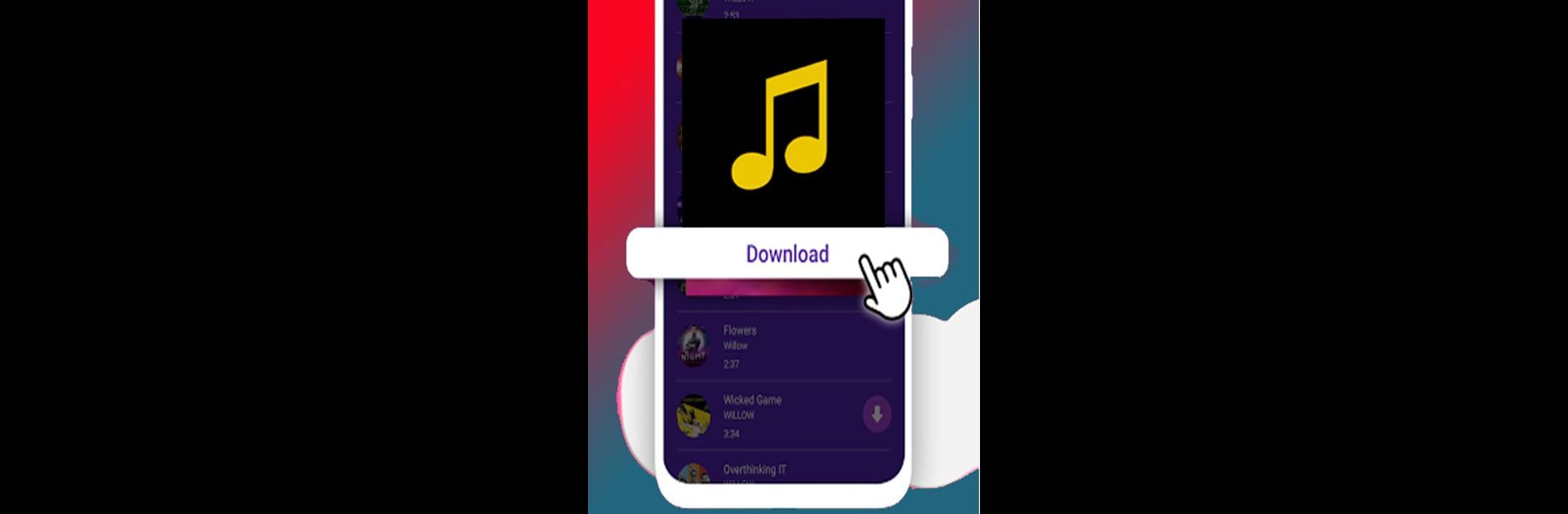Let BlueStacks turn your PC, Mac, or laptop into the perfect home for Tubidy Music Mp3 Downloader, a fun Music & Audio app from TubidyCloud.
About the App
Love finding new music or revisiting old favorites? Tubidy Music Mp3 Downloader makes it easy to discover, play, and download songs right from your device. Whether you’re building playlists for every mood or just want to grab tunes to listen offline, the app, designed by TubidyCloud, brings a no-hassle way to enjoy your music wherever you are. And with the music-audio genre at its heart, this app is made for folks who care about sound.
App Features
-
Unlimited MP3 Downloading
Get all the tracks you want, no limits. Search for songs and download as many MP3 files as you need, so your collection never stops growing. -
High-Quality Audio
Enjoy your music the way it’s meant to sound—the app supports downloads in crisp, clear 320kbps, making sure your favorite tunes come through loud and clear. -
Listen Anytime, Anywhere
Don’t worry about patchy connections. Download songs to your phone and play them offline, even when you’re nowhere near Wi-Fi or data. -
Fast, Hassle-Free Downloading
Find music and get it onto your device in a flash. The download manager is straightforward, with no extra clutter—just quick, easy access to your songs. -
Easy Search and Discovery
Looking for that new single or a nostalgia hit? The search tool makes it easy to find what you’re after—by artist, album, or track title. -
Intuitive Music Player
The built-in music player keeps things simple and smooth. Shuffle, repeat, build your library, and play everything right from the app. -
Create Your Own Favorites List
Bookmark songs you love and always have quick access to them. Building your personal go-to playlist is a breeze.
By the way, you can even use Tubidy Music Mp3 Downloader on a computer with BlueStacks if you’re more of a desktop listener. Just a heads up, the app doesn’t grab anything from YouTube, sticking to what’s allowed by Google Play’s guidelines.
Ready to experience Tubidy Music Mp3 Downloader on a bigger screen, in all its glory? Download BlueStacks now.