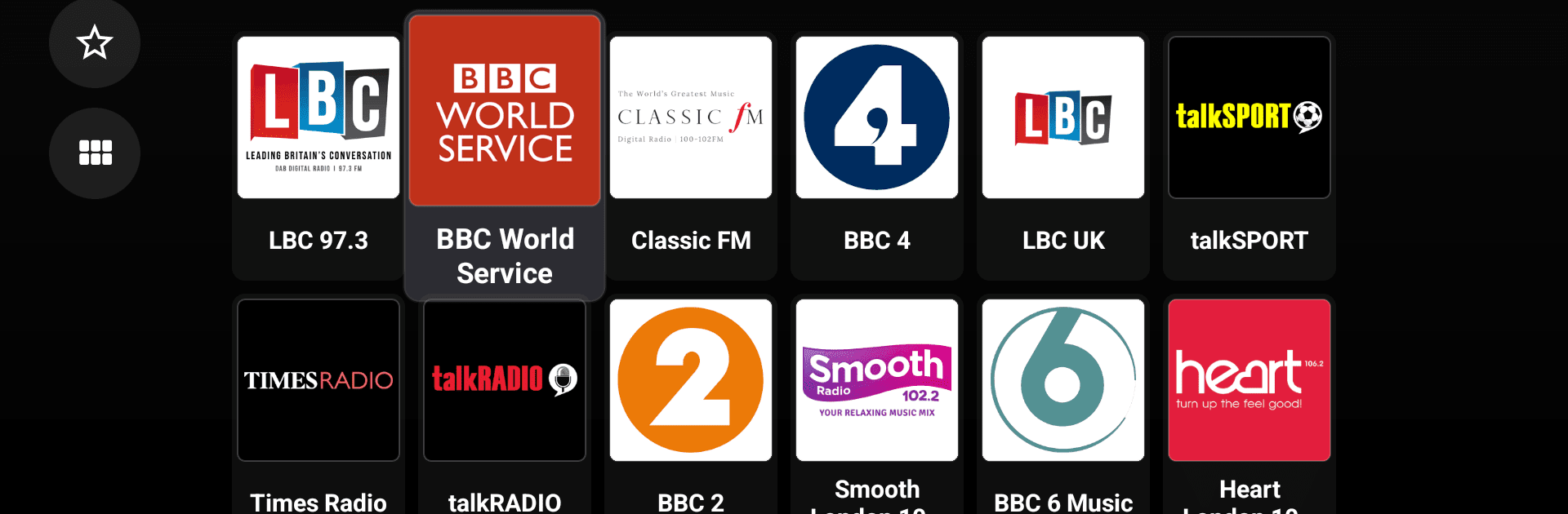Upgrade your experience. Try VRadio – Online Radio App, the fantastic Music & Audio app from Voulimiotis Ioannis, from the comfort of your laptop, PC, or Mac, only on BlueStacks.
About the App
If you love exploring new music or want to tune in to your hometown radio, VRadio – Online Radio App from Voulimiotis Ioannis makes it easy to listen in from just about anywhere. It’s a one-stop spot for streaming radio stations worldwide, right on your phone. You’ll get a friendly, straightforward experience with more options than you’d expect, whether you’re searching for local favorites or something totally new.
App Features
-
Huge Selection of Stations
Not just thousands—VRadio offers a massive list of radio stations from different regions and genres. Pick what suits your mood, or search for something unexpected. -
Quick & Smooth Station Switching
Switching between stations is snappy. Tired of waiting for music to load? You don’t have to—just tap and listen. -
Genre Variety
From classic rock to jazz, pop, or indie, there’s a station here for just about any musical taste or interest. -
Now Playing Info
When supported, you’ll see what song is on air, so you’re never left guessing. -
Custom Favorites & Organization
Build your own favorites list, organize them into folders, and back them up. No need to worry about losing your picks. -
Recording & Scheduling
Want to keep a talk show or playlist for later? Record as you listen or schedule a recording for a future broadcast. -
Casting Made Simple
Take your tunes to bigger speakers using Chromecast or your UPnP/DLNA devices. There’s even support for VRadio on Windows. -
Driver-Friendly Mode
Works with Android Auto, so you can have your favorite stations with you on the road, hands-free. -
Audio Controls
Fine-tune the sound with a built-in 5-band equalizer and handy presets. Make it boom or keep things mellow—it’s up to you. -
Wake Up & Sleep Tools
Want to wake up to music? Set an alarm to start playing your station in the morning. Or, use the sleep timer to have the app turn off after you drift off. -
Home Screen Widget
Add a handy widget to your home screen for quick access—no need to hunt for the app every time. -
Keep an Eye on Data
Check how much WiFi or mobile data you’ve used while streaming, so there are no surprises. -
Personal Station Uploads
Got a stream URL for a lesser-known station? Add your own to the app and listen anytime. -
Tons of Customization
There are plenty of settings if you like to tweak your listening experience.
And if you want to listen on a bigger screen, VRadio works great with BlueStacks.
Switch to BlueStacks and make the most of your apps on your PC or Mac.