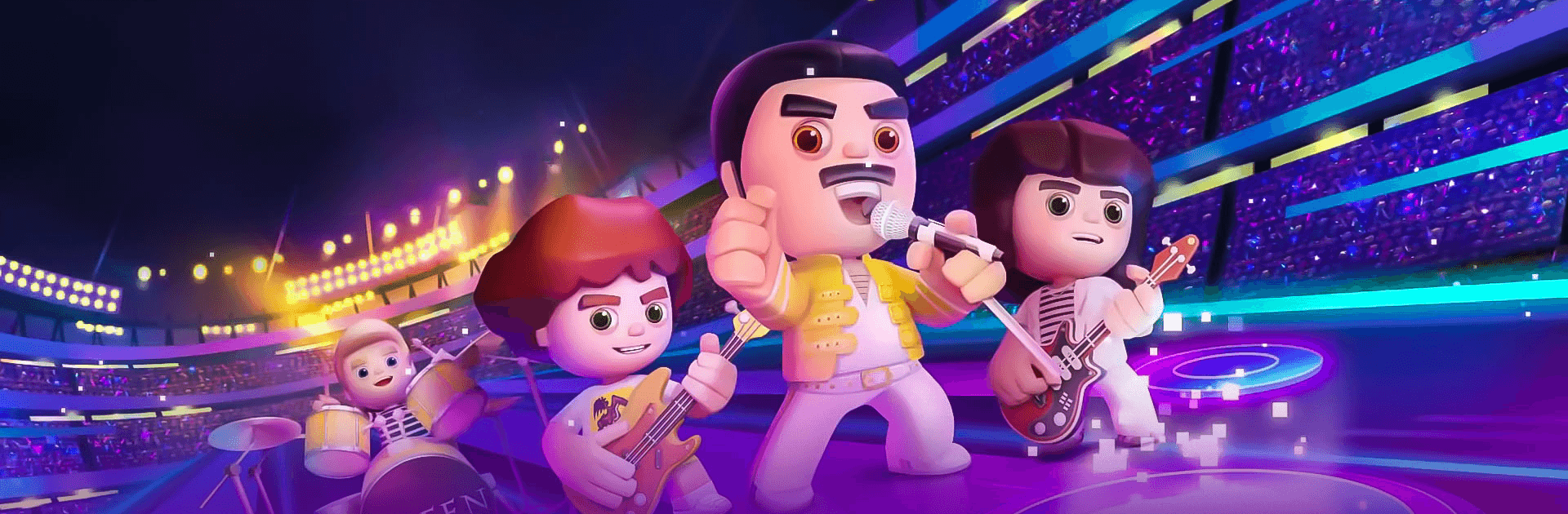Queen: Rock Tour – The Official Rhythm Game is a Music game developed by Universal Music Group Recordings. BlueStacks app player is the best platform to play this Android game on your PC or Mac for an immersive gaming experience. Rock with the legendary band Queen in this rhythm game featuring over 20 classic Queen tracks!
Go on tour with the band and show off your musical skills as you fill in guitar leads with Brian May, smashing out drum solos with Roger Taylor, keep the music pumping alongside John Deacon, or dance and slide with the King of Queen himself, Freddie Mercury. Feel the tempo and hit the tiles in time to the beat!
Explore a catalogue of Queen’s most popular tracks, including Radio Ga Ga, Bohemian Rhapsody, We Will Rock You, We Are The Champions, and tons more! Go on stage at historic venues from throughout the band’s storied career, but make each performance your won by donning extravagant costumes and busting out unique animations.
How many tiles can you chain together? Go for the high score and try to nail crazy combos to dazzle the audience and have them screaming for more!