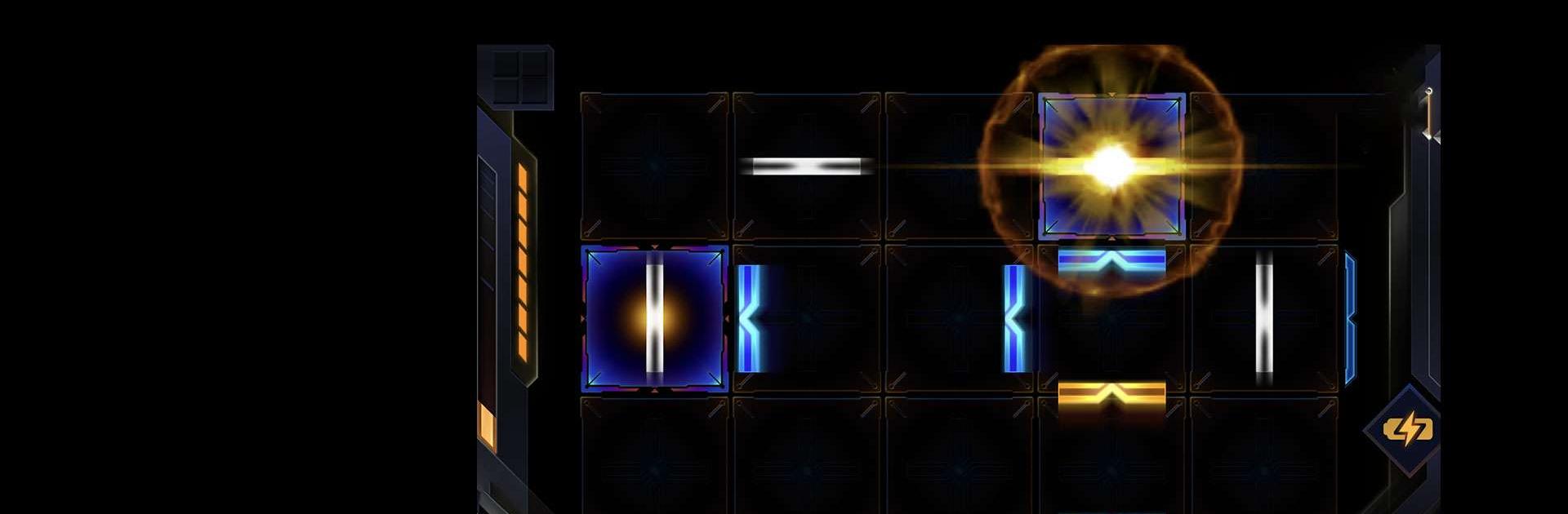RAVON is a music game developed by synthnova. BlueStacks app player is the best platform to play this Android game on your PC or Mac for an immersive gaming experience.
Can you imagine doing music in the middle of such a big and empty space?Have you given any thought to going to a DJ party and traveling across the galaxy?
RAVON invites you to join him on a voyage around the galaxy. They plan to deliver a one-of-a-kind rhythm gaming experience by combining RAVON’s space-themed atmosphere and musical compositions. You have been selected by RAVON to be a part of the team.
Acquaint your fingertips with the futuristic beats.Visual effects that are interactive, and sound of the highest quality. Even if this is your first time playing a rhythm game, RAVON provides a broad choice of different challenges for you to pick from in order to hone your skills and get better.
A goal inside the game that requires the player to do a given task, such as collecting a certain number of items. soundtrack collections that include the work of musicians from several countries and regions, including Hong Kong, Japan, Korea, and the United States etc.