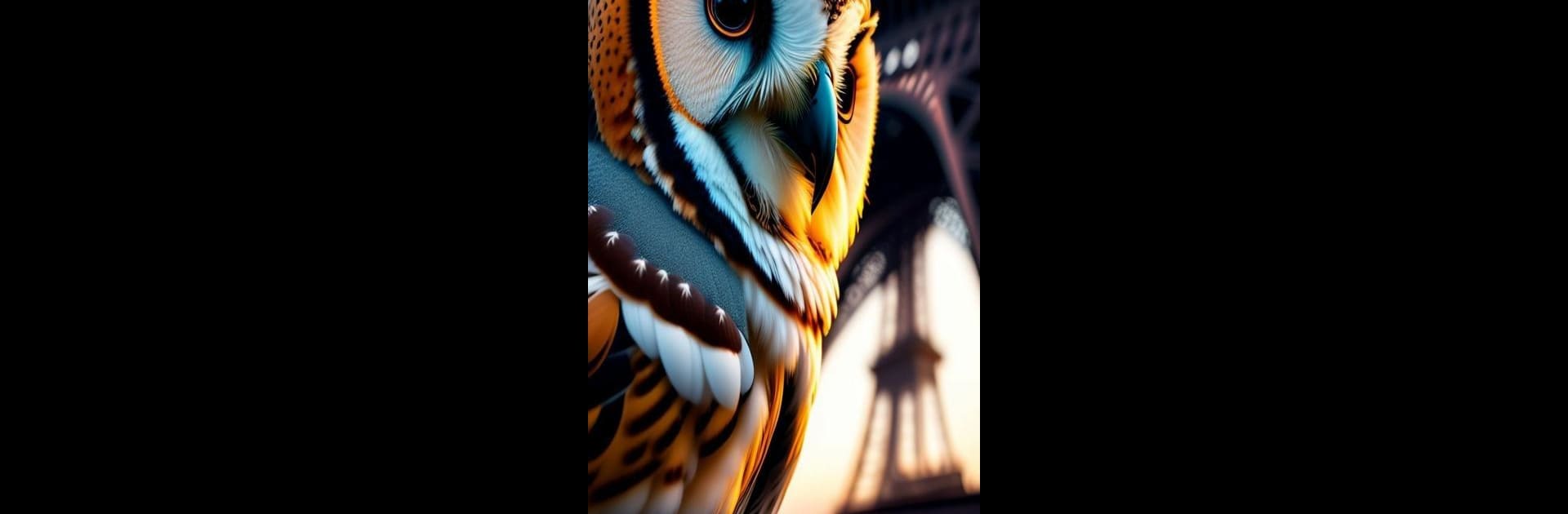Multitask effortlessly on your PC or Mac as you try out 8k wallpaper aesthetic, a Photography app by heba karm on BlueStacks.
About the App
The 8k Wallpaper Aesthetic app by heba karm is a delightful blend of artistry and digital innovation, available on Google Play. Imagine turning your screen into a captivating display of high-resolution imagery, tailor-made for every aesthetic taste—from 8k aesthetic car wallpapers to soothing blue and green themes. This app offers a visual feast for photography enthusiasts and casual users alike.
App Features
-
8K Resolution: Experience unmatched detail and clarity with wallpapers in breathtaking 8k resolution. It’s like having a gallery right on your device.
-
Aesthetic Variety: Dive into diverse categories, whether you fancy the charm of old-school designs or the allure of modern, dark aesthetics.
-
Curated Collections: Enjoy handpicked themes like “Urban Exploration” and “Nature’s Beauty” to suit any mood or moment.
-
User-Friendly Interface: Its intuitive setup ensures slick browsing. Find, pick, and set your favorite wallpaper without a hitch.
-
Daily Updates: New wallpapers every day means your screen remains fresh and inspiring.
BlueStacks gives you the much-needed freedom to experience your favorite apps on a bigger screen. Get it now.