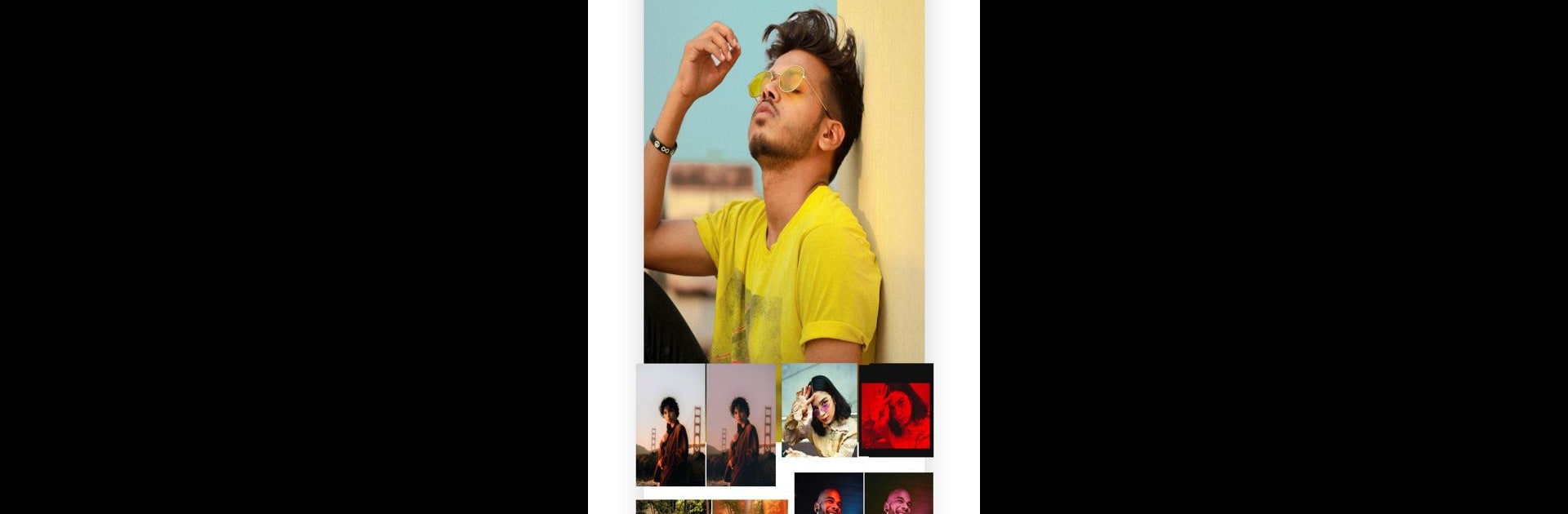Get freedom from your phone’s obvious limitations. Use Avatan – Photo Editor Touch Up, made by Leonid Ilyaev, a Photography app on your PC or Mac with BlueStacks, and level up your experience.
About the App
Avatan – Photo Editor Touch Up by Leonid Ilyaev is your ultimate tool for transforming photos into creative masterpieces while connecting with a vibrant social community. This engaging photography app lets you edit photos with unique processing elements crafted by users, ensuring your images stand out with a personalized flair. Expect intuitive navigation and endless creative opportunities.
App Features
EFFECTS
– Create and save your customized effects. Experiment with various tools to design effects that are truly your own.
RESOURCES
– Elevate your photo editing with diverse resources including Stickers, Textures, Frames, and Backgrounds. Mix and match to suit your vision.
RETOUCHING
– Use embedded features for face retouching and body shape adjustments. Tackle imperfections easily with high-quality results.
COMMUNITY-DRIVEN CREATIONS
– Immerse yourself in a dynamic social network where new effects and resources are constantly added by users.
INTUITIVE USER EXPERIENCE
– Enjoy a seamless editing process with a user-friendly interface that breaks down complex tasks into simple steps, turning creativity into pure joy.
Enjoy editing on a big screen using BlueStacks for an even more impressive editing journey.
BlueStacks brings your apps to life on a bigger screen—seamless and straightforward.