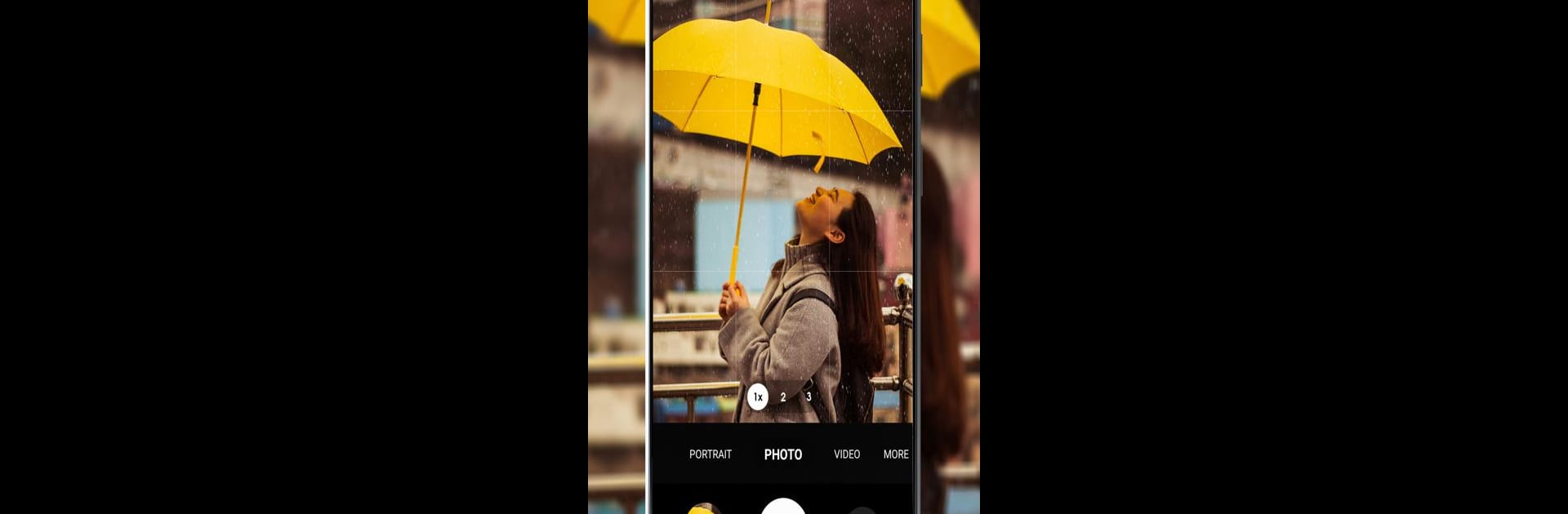What’s better than using Camera for S23 – Galaxy Camera by Camera HDR – 4k? Well, try it on a big screen, on your PC or Mac, with BlueStacks to see the difference.
About the App
Camera for S23 – Galaxy Camera delivers flawless, smooth skin with every shot. Created by Camera HDR – 4k, this photography app takes inspiration from the Galaxy S23 Ultra, offering over 150 filters and a beauty selfie camera. Expect professional-grade portraits with dazzling clarity and an intuitive interface.
App Features
Unveiling Your Inner Glow:
– 150+ Exquisite Filters: Discover filters that smooth and illuminate, enhancing your camera-ready skin.
– Beauty Selfie Camera: Instant skin smoothing and blemish reduction bring stunning selfies within reach.
– Professional Mode: Perfect your portraits with fine-tuned, professional settings.
Enhance Your Photography:
– Pinch-to-Zoom & Touch-to-Focus: Control your shots with precision for striking results.
– HDR Support: Capture vibrant photos with High Dynamic Range technology.
– Funny Mask Sticker: Add playful mask stickers for extra fun.
Capture Life’s Moments:
– Video Customization: Adjust resolutions, zoom mid-recording, and use video flash.
– Timer & Burst Mode: Snap perfect moments with delayed or continuous captures.
– Location & Time Stamps: Tag photos with GPS and date/time for lasting memories.
Personalized Experience:
– Camera Control: Swiftly switch cameras and adjust focus with ease.
– Customization and Control: Tailor settings like disabling shutter sounds and setting favorites.
– Album Customization: Keep favorite photos accessible within the album.
Notes:
– Camera for S23, while inspired by Galaxy S23, is not the official Samsung camera.
– Your feedback is cherished; it guides us in enhancing your experience.
Remember, BlueStacks can enhance your use of Camera for S23 – Galaxy Camera on a larger screen.
Eager to take your app experience to the next level? Start right away by downloading BlueStacks on your PC or Mac.