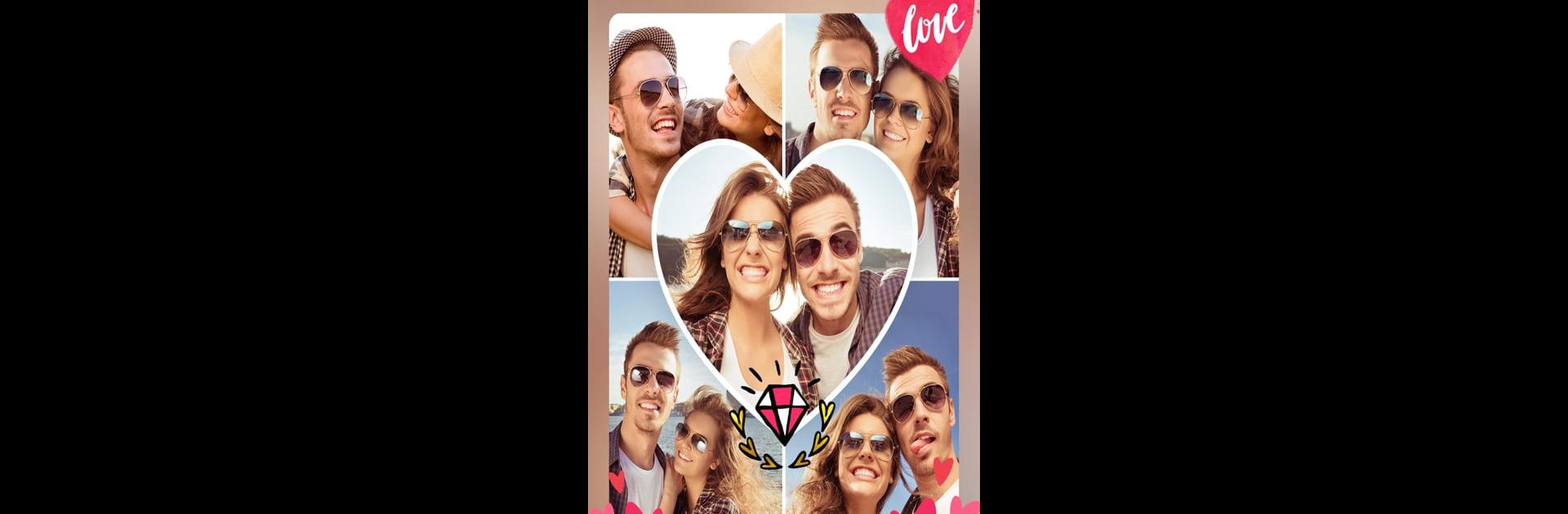Why limit yourself to your small screen on the phone? Run Collage Maker & Photo Editor, an app by Pic Collage Maker & Photo Editor, best experienced on your PC or Mac with BlueStacks, the world’s #1 Android emulator.
About the App
Collage Maker & Photo Editor by Pic Collage Maker & Photo Editor is your go-to app for creating stunning photo collages effortlessly. Pick your favorite images and arrange them in perfect layouts with just a few taps. Expect a delightful blend of personalization with various backgrounds, texts, stickers, and frames, turning your photos into memorable collages.
App Features
-
500+ Stylish Layouts
Mix up to 100 images using over 500 dynamic layouts and design templates. Create unique shapes like hearts or diamonds to showcase your style. -
Customizable Text Tools
Access a variety of font options, colors, and text effects. Add words anywhere to express your mood and personalize your collages. -
Emoji Stickers
Choose from a massive collection of over 500 fun and trendy stickers. Add makeup stickers like neon and hair to enhance your photos. -
Background & Patterns
Dive into a gallery of vibrant patterns and textures to elevate your backgrounds. Adjust opacity, size, and angle for creative flair. -
Advanced Photo Filters
Revolutionize your pictures with one-tap filter effects. Adjust brightness, contrast, and warmth for perfect shots. -
Graffiti Brush
Unleash creativity with customizable brush tools. Doodle with patterns, solid lines, and fluorescent effects for eye-catching designs.
Experience the magic of Collage Maker & Photo Editor on BlueStacks with seamless photo-making fun!
BlueStacks gives you the much-needed freedom to experience your favorite apps on a bigger screen. Get it now.