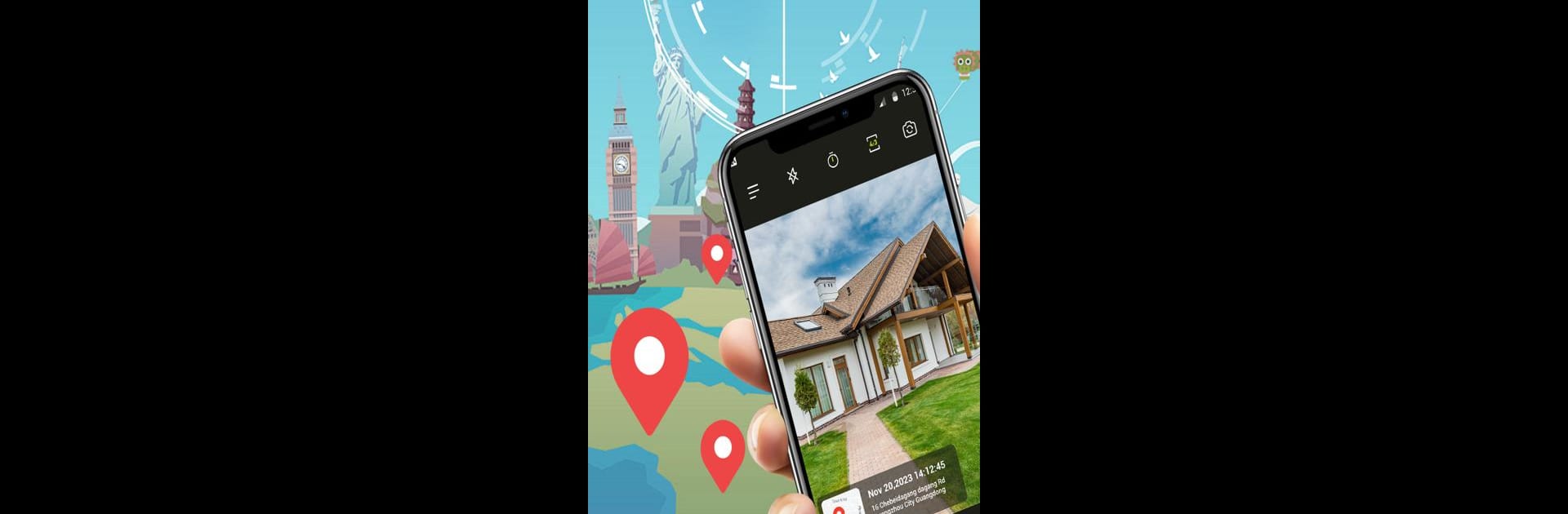Let BlueStacks turn your PC, Mac, or laptop into the perfect home for Flashlight Camera, a fun Photography app from HENRY GMBH.
About the App
Flashlight Camera by HENRY GMBH is your go-to Photography app for capturing life’s memorable moments. With built-in timestamp and address features, it records when and where you snapped those perfect shots. Whether on a trip, a date, or just hanging out, you’ll enjoy taking stunning photos with ease.
App Features
-
Capture Memories with Precision: Get the exact time and location stamped on your photos for a detailed keepsake.
-
Dynamic Filters & Effects: Spruce up your shots with a wide array of filters and special effects. Turn the ordinary into extraordinary, effortlessly.
-
High-Definition & Autofocus: Enjoy HD shooting paired with autofocus, ensuring every picture is clear and sharp—no effort required.
-
Seamless Social Sharing: Post your photos directly to social media or save them to your device’s photo albums. Sharing your world has never been this simple.
Running Flashlight Camera on BlueStacks enhances your experience, offering a broader canvas to explore your photography skills.
Switch to BlueStacks and make the most of your apps on your PC or Mac.