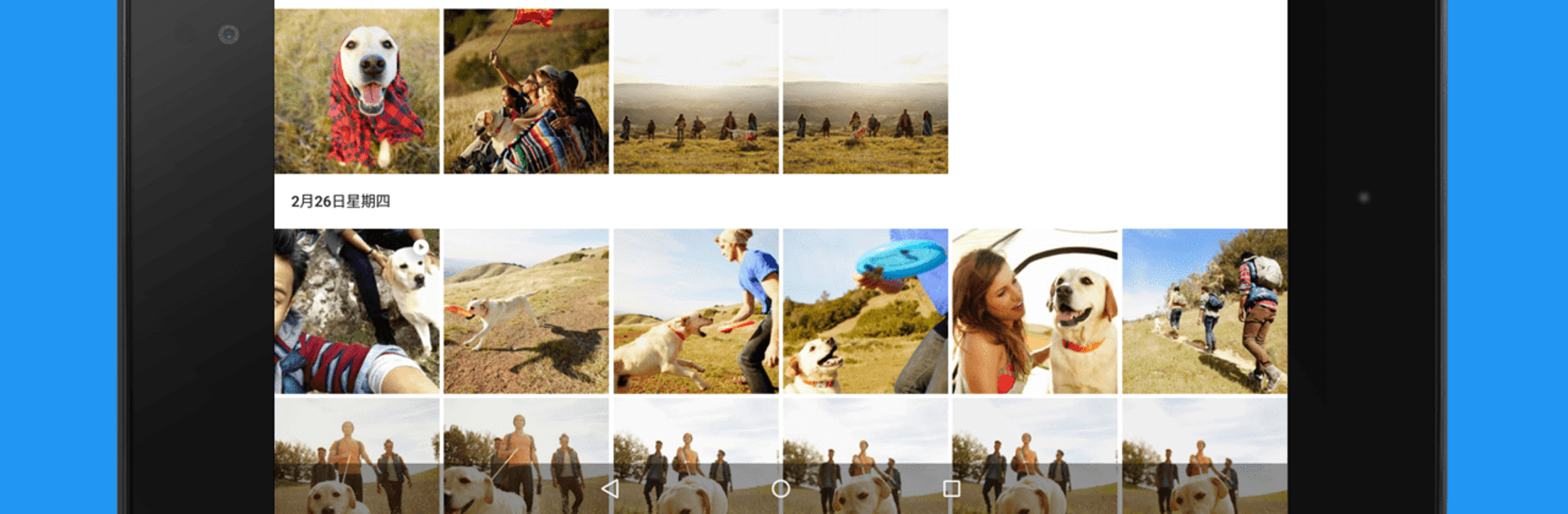Upgrade your experience. Try Google Photos, the fantastic Photography app from Google LLC, from the comfort of your laptop, PC, or Mac, only on BlueStacks.
About the App
Google Photos by Google LLC is your go-to hub for all your photo and video needs, automatically organizing your media and making it easily shareable. Expect a straightforward interface coupled with powerful features like shared albums, advanced editing tools, and automatic creations. Whether you’re snapping a quick pic or diving into serious photo editing, Google Photos tailors itself to your lifestyle.
App Features
-
15 GB of Storage: Enjoy peace of mind with 15 GB of secure, private storage that allows you to back up your photos and videos. Access them anytime from any device, no hassle.
-
Free Up Space: Tired of running out of phone storage? Remove safely backed-up photos with just a tap, keeping your device free for what’s next.
-
No Ads: Relax knowing your photos stay private. Google Photos won’t sell your media or use it for advertising.
-
Fast and Powerful Search: Search by people, places, or things, with no need for manual tagging. How easy is that?
-
Google Lens: Identify, translate, and explore more, all from your images.
-
Advanced Editing Suite: Perfect your photos with easy-to-use filters and lighting adjustments.
-
Automatic Creations: Experience animated movies, collages, and more, crafted automatically from your memories. Feeling hands-on? Create them yourself!
-
Sharing Suggestions: Sharing memories is seamless—get smart suggestions and let friends add theirs too.
-
Live Albums: Automate adding photos of your favorite people and pets to your albums—no manual updates needed.
-
Send Photos in Seconds: Share instantaneously through contact, email, or phone number.
-
Shared Libraries: Grant trusted access to your cherished photos, streamlining sharing.
Google Photos is optimized for various platforms, including subtle enhancements available through BlueStacks. Whether you’re organizing on your phone or enjoying it on a larger screen, it’s all about making your photo experience the best it can be.
BlueStacks brings your apps to life on a bigger screen—seamless and straightforward.