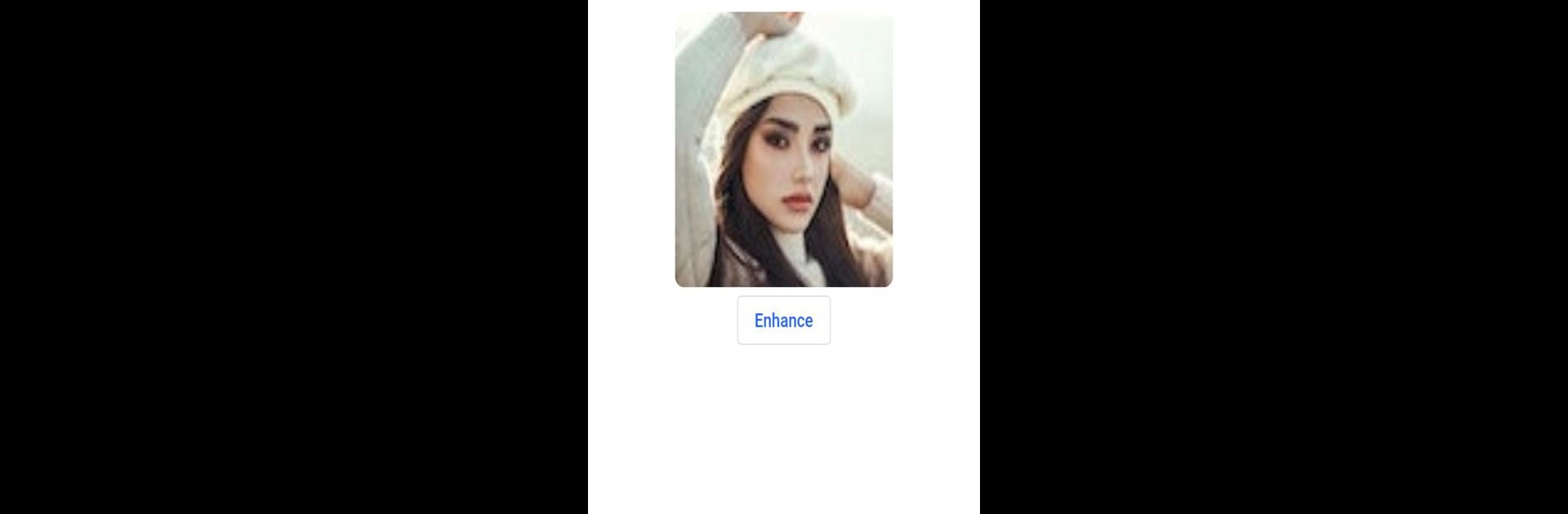What’s better than using ihancer – AI image enhancer by appsmotor AI? Well, try it on a big screen, on your PC or Mac, with BlueStacks to see the difference.
About the App
ihancer – AI image enhancer by appsmotor AI is your go-to app for boosting the quality of poor-resolution photos in just a snap. Using cutting-edge machine learning technology, this Photography app automatically enhances image quality with just one tap. Want to see the magic? Simply import a low-quality photo from your gallery or snap a new one, tap that button, and let the app work its wonders.
App Features
-
One-Tap Image Enhancement: Transform pixelated and blurry photos into high-quality images with just a single tap.
-
Before and After Comparison: Curious about the difference? Compare enhancement results in real-time to see the improvement clearly.
-
Versatile Technology: While optimized for facial photos, the app works impressively with all kinds of images.
-
Easy Sharing Options: Once enhanced, seamlessly share your photos to social networks, messengers, and photo editors, or save them to your gallery.
-
Use Cases: Fix blurry photos, restore old images, remove resize artifacts, and improve image details effortlessly.
Try it out on BlueStacks for an enriched experience!
Ready to experience ihancer – AI image enhancer on a bigger screen, in all its glory? Download BlueStacks now.