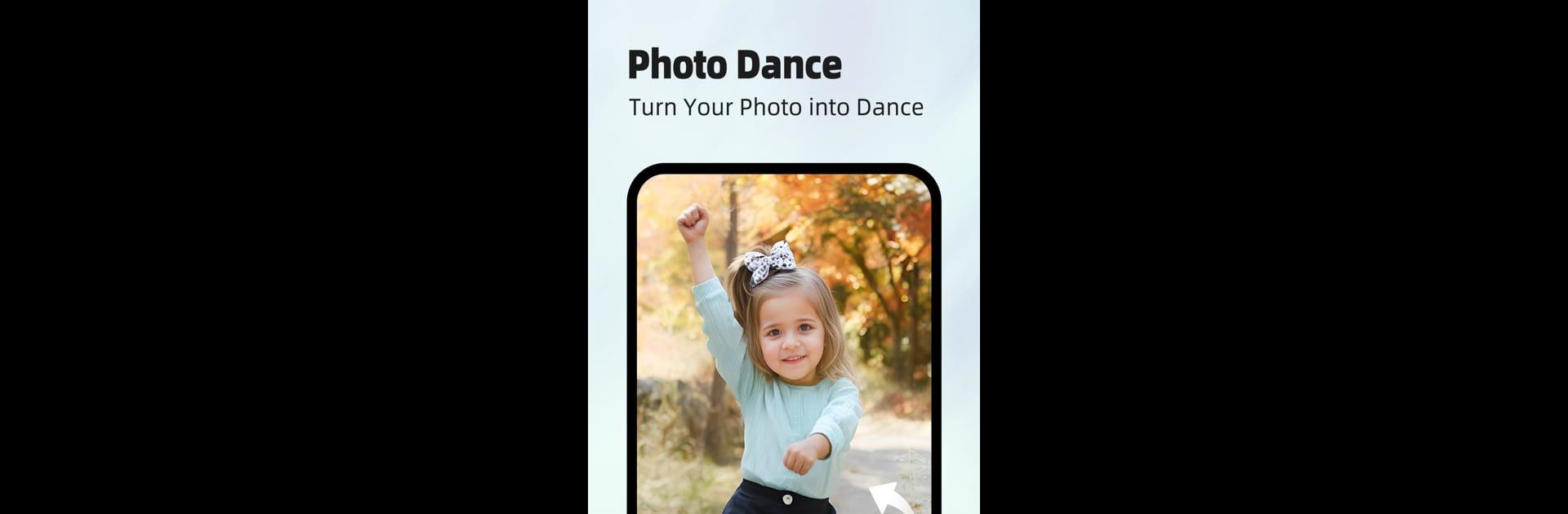Why limit yourself to your small screen on the phone? Run Linpo: Photo Dance & AI Filter, an app by TAK BO TRADING DEVELOP LIMITED, best experienced on your PC or Mac with BlueStacks, the world’s #1 Android emulator.
About the App
Linpo: Photo Dance & AI Filter is your gateway to transforming ordinary photos into extraordinary creations. Picture someone dancing in a static image or swapping faces with your favorite celebrity—yep, Linpo makes that happen. Expect innovative AI features that spark creativity and fun with every click.
App Features
-
Photo Dance
Upload and watch people in your photos dance! It’s as simple as selecting a picture and letting Linpo do its magic. -
FaceSwap
Ever wanted to step into someone else’s shoes? Now you can, by overlaying your face onto just about any image. -
AI Beautify
Achieve stunning facial retouching with a single tap. Effortlessly enhance your selfies without breaking a sweat. -
Advanced Filters
From classic 1930s vibes to trendy OuterBanks styles, explore an expansive library of AI filters that transform your images in seconds. -
AI Enhancement
Sharpen unclear photos and restore cherished memories with ease, refining picture quality at the touch of a button. -
Remove Background
Erase unwanted passersby from your photos effortlessly, leaving behind a crisp, clean backdrop.
Experiment with Linpo using BlueStacks for an enhanced photography experience!
Switch to BlueStacks and make the most of your apps on your PC or Mac.