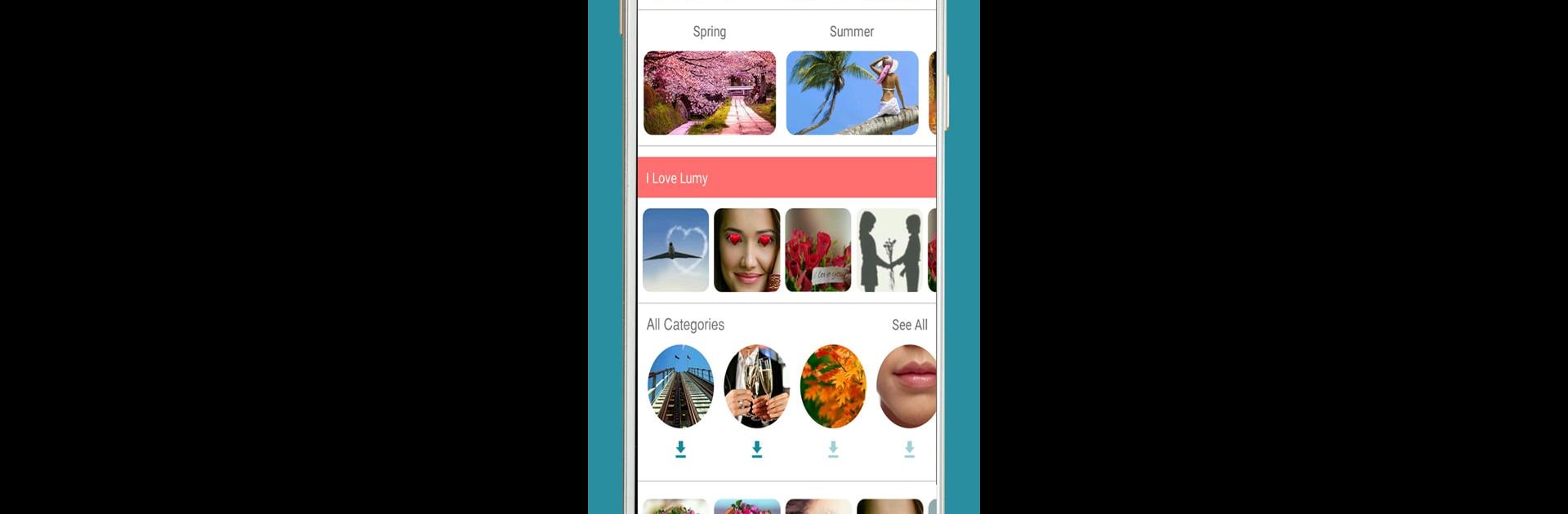Get freedom from your phone’s obvious limitations. Use Lumyer – Augmented Reality, made by Lumyer Inc., a Photography app on your PC or Mac with BlueStacks, and level up your experience.
About the App
Lumyer – Augmented Reality, crafted by Lumyer Inc., transports your photography to new dimensions with its unique, animated effects. Forget simple filters—immerse your images in realism with over 200 high-resolution effects that transform selfies, landscapes, and artistic shots into vibrant Lumys. Whether you’re spicing up a memory or creating a live Lumy video, your creative vision takes the spotlight.
App Features
Dynamic Effects Library
– Discover a rich catalog of effects, updated regularly to keep your creative toolkit fresh. Can’t find what you need? Give us a shout!
Unique Selfie Enhancements
– Not just masks—these are immersive video effects designed to make your selfies stand out. You’ll never look at your front camera the same way again.
Effortless Photo Editing
– Capture or select an image, apply effects, customize, and share. Instantly turn your ordinary moments into extraordinary art.
Share & Export GIFs
– Save your animated photos as GIFs and share across your favorite social platforms, including Facebook and Instagram.
Business Promotion
– Leverage Lumys for marketing. Capture audience interest with personalized, eye-catching animations.
Tips for BlueStacks Users
Experience the creative freedom of Lumyer on a larger screen using BlueStacks for an enhanced editing journey.
Big screen. Bigger performance. Use BlueStacks on your PC or Mac to run your favorite apps.