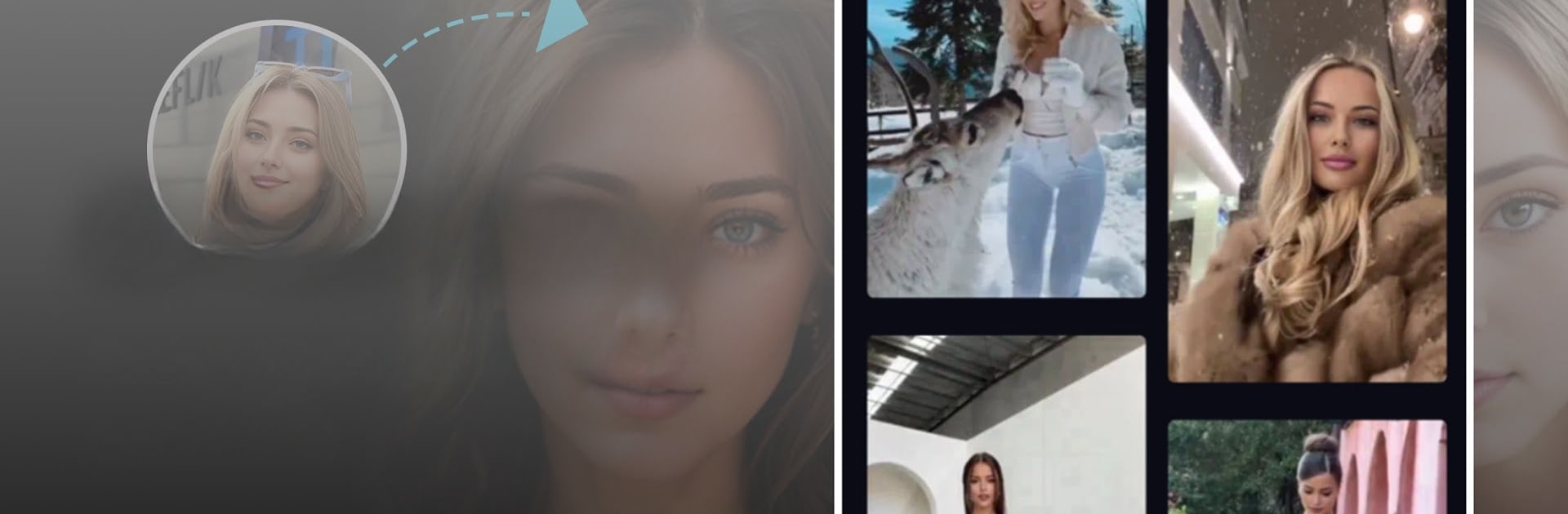Let BlueStacks turn your PC, Mac, or laptop into the perfect home for Magicface-AI Face Swap, a fun Photography app from YJ Tec.
About the App
Ever imagined swapping faces with your favorite celebrity or character? Magicface-AI Face Swap, crafted by YJ Tec, is your ticket to an entertaining world of imagination and art. Expect seamless facial transformations, whether you’re curious about movie posters or historical paintings. Dive into this Photography app using BlueStacks, and let your creativity shine.
App Features
-
Photo Face-Swap: Picture yourself as a movie star or part of iconic art. Upload your photo, pick a character, and let our magic work.
-
Video Face-Swap: Step beyond photos and swap faces in videos. Be the lead in a blockbuster or share scenes with celebs, all through dynamic video editing.
-
Cartoon and Comic Makeover: Wonder how you’d look as an anime character? Transform photos into cartoon or comic styles, unleashing your creative flair.
-
AI Portraits and Artistic Photography: Turn ordinary photos into stunning art. Whether it’s AI-driven portraits or artistic shots, achieve pro-level results effortlessly.
-
Ethnic Feature Exploration: Explore global cultures and ethnic styles with just a face swap, broadening your cultural horizons without leaving home.
Ready to experience Magicface-AI Face Swap on a bigger screen, in all its glory? Download BlueStacks now.