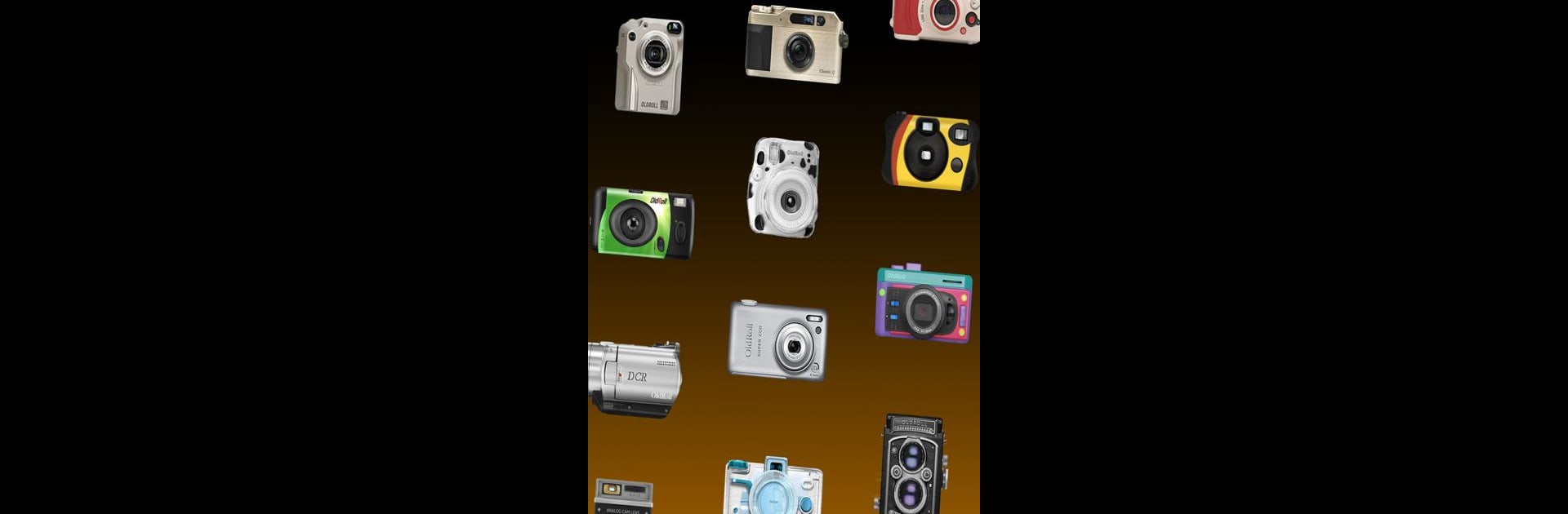Upgrade your experience. Try OldRoll – Vintage Film Camera, the fantastic Photography app from accordion, from the comfort of your laptop, PC, or Mac, only on BlueStacks.
About the App
OldRoll – Vintage Film Camera, crafted by accordion, transforms your phone into a timeless analog camera. Imagine capturing life’s moments with the nostalgic flair of the ’80s; well, this Photography app lets you do just that. From stunning vintage films to classic camera styles, it’s all about extraordinary photos.
App Features
Awesome Analog Camera
– Classic M Camera: Channel the Leica M6 with nomo film tones that restore light, shadow, time, and temperature, resulting in beautifully mellow photos.
– INS P Polaroid Filter: Capture your moments with an artistic touch using polaroid filters, bringing aesthetic photo frames that never get old.
Unique Lenses & Filters
– ROL 3.5 Lens: Dive into rich retro colors with Lomo styles and rni film presets.
– PINK Camera: Add a moly fairyland vibe to your images with romantic pink-purple hues.
– TOY F Camera: Perfect for food photography, delivering warm foodie colors.
Outstanding Features
– Instant Film Photography: Snap realistic photos with a single tap—no editing or retouching needed.
– Custom Date Stamp: Play with a fun date stamp, tweak timestamps, and surprise your friends with ‘decades-old’ memories.
– Retro Film Effects: Enjoy 1888 or 1998 style light leaks, vhs, and glitch effects for cinematic lomographs.
Eager to take your app experience to the next level? Start right away by downloading BlueStacks on your PC or Mac.