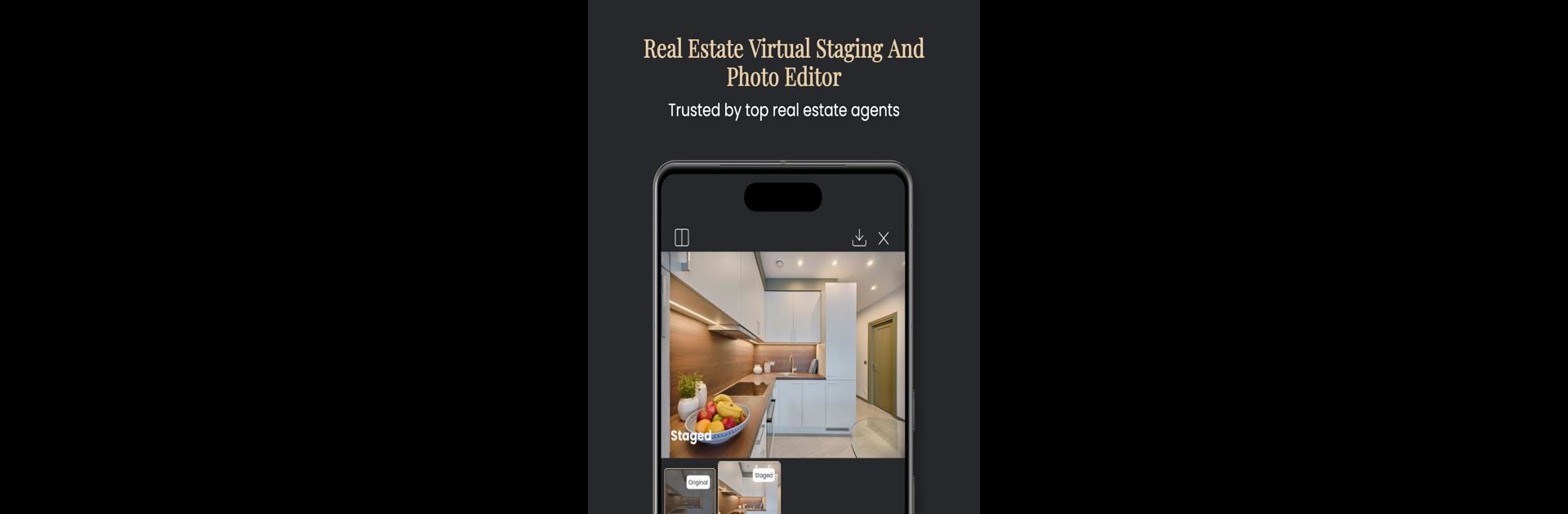Get freedom from your phone’s obvious limitations. Use Stager AI Home Virtual Staging, made by Tramontana Tech, a Photography app on your PC or Mac with BlueStacks, and level up your experience.
About the App
Stager AI Home Virtual Staging by Tramontana Tech is a Photography app that transforms ordinary real estate photos into captivating visuals. Want to quickly stage a room or revamp your listings? Expect seamless virtual staging and intelligent enhancements that make dull images pop.
App Features
-
Instant Virtual Staging
Virtually stage a room in seconds. Add furniture and decor using our minimal staging feature to visualize any space better. -
Image Enhancements
Transform bland, dark photos into vibrant, eye-catching images with ease. Our AI does the magic for you. -
Smart Descriptions
Automatically generate compelling listing descriptions with AI, so you spend less time writing and more time showing. -
Magical Retouching
Need a facelift for your images? Enjoy easy retouching for polished, market-ready photos. -
Effortless Replacements
Change skies or replace lawns with just one click, bringing life to outdoor shots.
Experience main features free, with a “Premium” version for enhanced capabilities. Consider using BlueStacks for an optimized experience.
BlueStacks brings your apps to life on a bigger screen—seamless and straightforward.