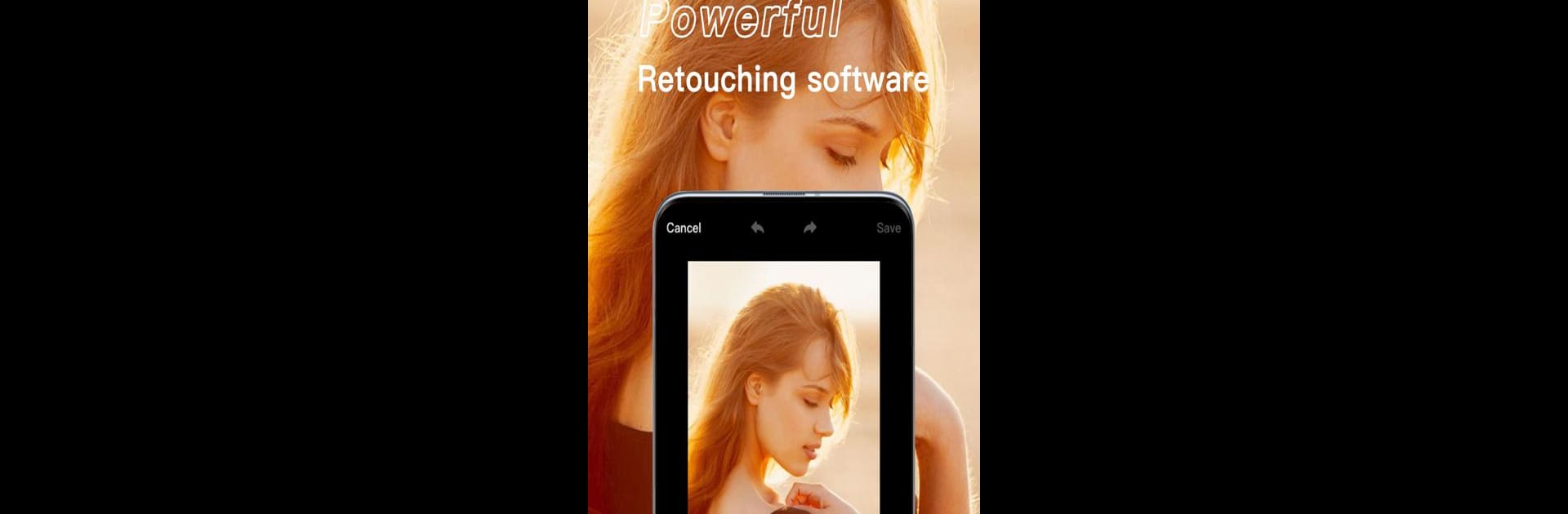X PhotoKit is a Photography app developed by X PhotoKit. BlueStacks app player is the best android emulator to use this android app on your PC or Mac for an immersive Android experience.
About the App
X PhotoKit is your go-to tool for transforming ordinary snapshots into visual masterpieces with ease. Whether you’re adjusting aesthetics or crafting unique collages, this app puts powerful editing tools right at your fingertips.
App Features
-
Photo Editor
Dive into a world of cool aesthetic effects. Choose from a variety of meticulously designed filters and fine-tune with precise adjustment tools. Perfect for the photo tweak enthusiast. -
DSLR Effect
Achieve that coveted DSLR blur effect with an advanced image blur brush. Need to adjust? The eraser function lets you effortlessly control blur intensity. -
Collage Tool
Create stunning photo collages effortlessly. Rearrange your pics, add filters, and play with backgrounds, stickers, and text to make each collage uniquely yours. -
Templates
Craft beautiful, poster-like creations from a vast selection of templates. Swap photos, modify text, and customize stickers and filters for a result that’s truly satisfying. -
Stitch Long/Wide Images
Seamlessly stitch photos into awe-inspiring wide or long images for a panoramic experience.
With X PhotoKit, let your creativity shine effortlessly.