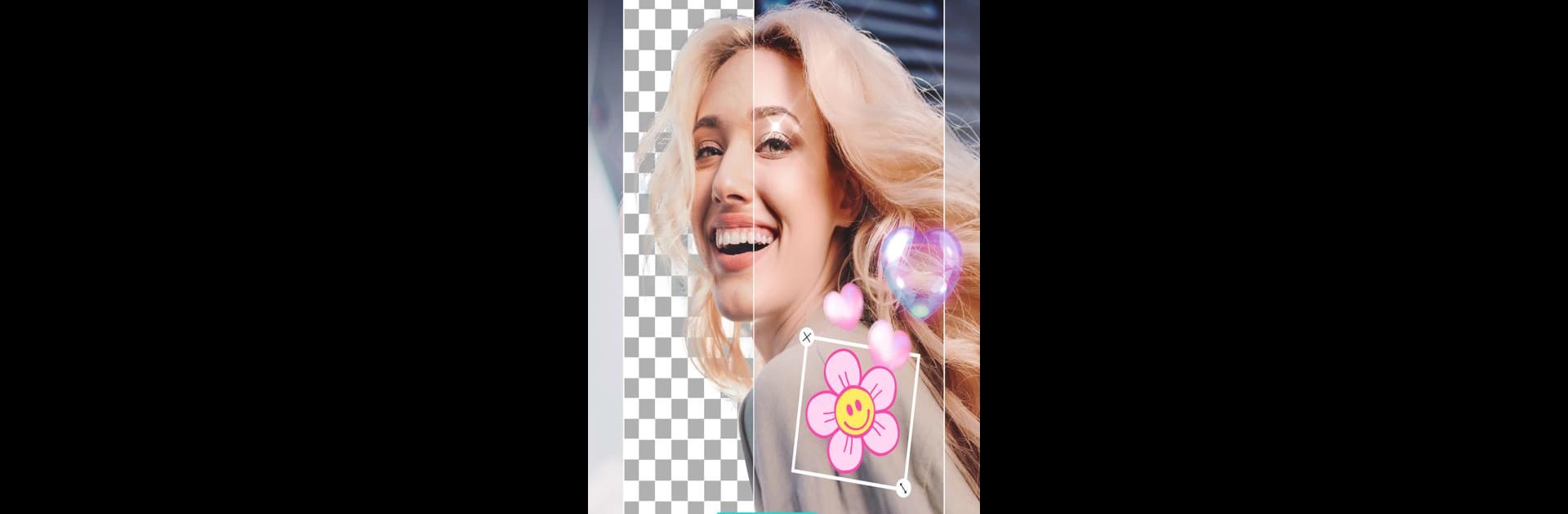Get freedom from your phone’s obvious limitations. Use YouCam Perfect – Photo Editor, made by Perfect Mobile Corp., a Photography app on your PC or Mac with BlueStacks, and level up your experience.
About the App
YouCam Perfect – Photo Editor by Perfect Mobile Corp. is your ultimate tool for creating stunning selfies and standout photos. With over 800 million downloads, this photography app offers an array of editing tools to enhance your photos: from AI-driven quality enhancers and object removal to generating unique avatars and headshots. Expect a mix of powerful features for both casual and professional photo editing.
App Features
AI Tools
– Object Removal & Background Editing: Instantly erase unwanted objects or backgrounds, or extend them using AI.
– Quality Enhancer: Sharpen details, reduce noise, and expand images to your liking.
Generative AI Tools
– AI Headshot & Avatar: Craft polished headshots or diverse avatars for your profiles.
– Pet Avatar: Turn your pets into personalized digital avatars with ease.
Body Tuner & Blur
– Waist Shaper: Slim down waists with a single tap for natural looks.
– Focus Tools: Highlight key photo elements for enhanced portraits.
Collages, Frames & Filters
– Access over 100 filters and creative collage tools, including freestyle and scrapbook options.
Animated Effects & Magic Brush
– Use animated effects for added flair and magic brushes for artistic touches.
Experience seamless photo editing on your PC with BlueStacks for a larger-than-life creative journey.
BlueStacks gives you the much-needed freedom to experience your favorite apps on a bigger screen. Get it now.