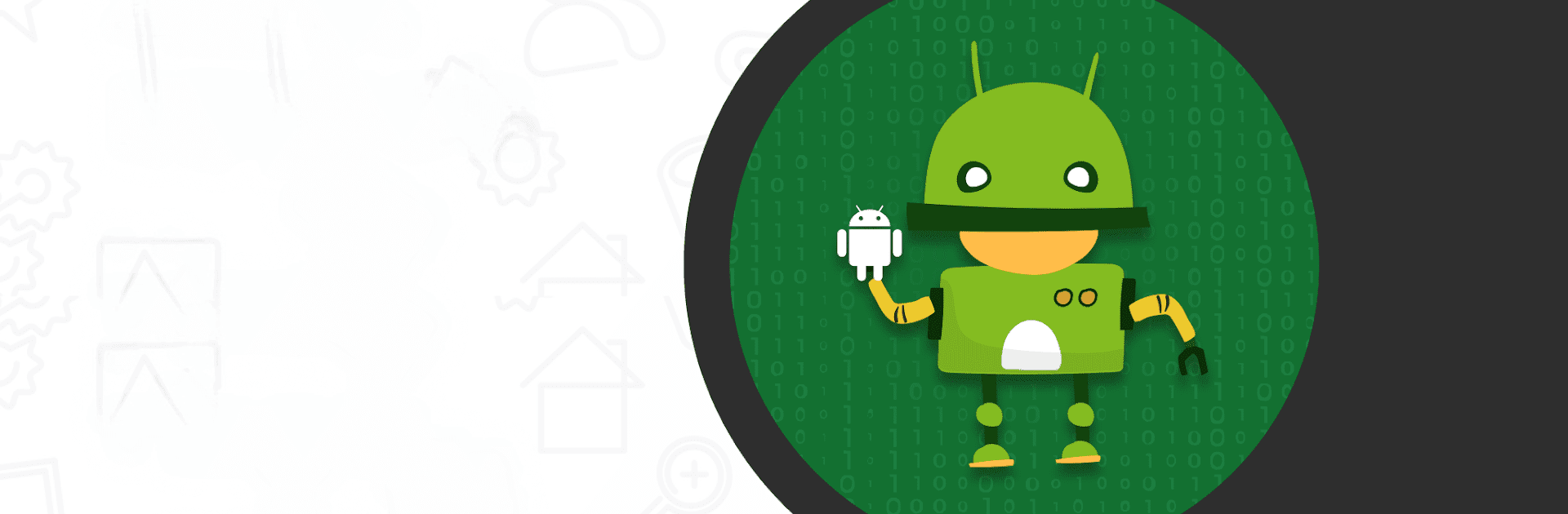Multitask effortlessly on your PC or Mac as you try out APK Editor – App APK Explorer, a Productivity app by AS Studio INC on BlueStacks.
About the App
APK Editor – App APK Explorer is your go-to tool for extracting, generating, and backing up APK files of installed Android apps and games. With a glance, uncover details like permissions, activities, and services of your favorite apps. Whether you’re a developer diving deep into app architecture or simply curious about app details, this app’s got your back. Need to extract system or user apps? A simple tap will do the trick!
App Features
-
Diverse Editing Options
Use the System APK Editor or Other APK Editor for tailored experiences. -
Effortless Extraction
Extract all applications, from system to user apps, with just a tap. -
Comprehensive Backup
Easily back up and restore APKs to your phone memory or share with others. -
Insightful App Analysis
Analyze apps and organize them using advanced graphs by target SDK, install location, and more. -
Convenient APK Storage
Save APKs in the /Downloads folder on Android 10+ and in /APK Extractor for older versions.
Enjoy all these features without needing root access!
Eager to take your app experience to the next level? Start right away by downloading BlueStacks on your PC or Mac.