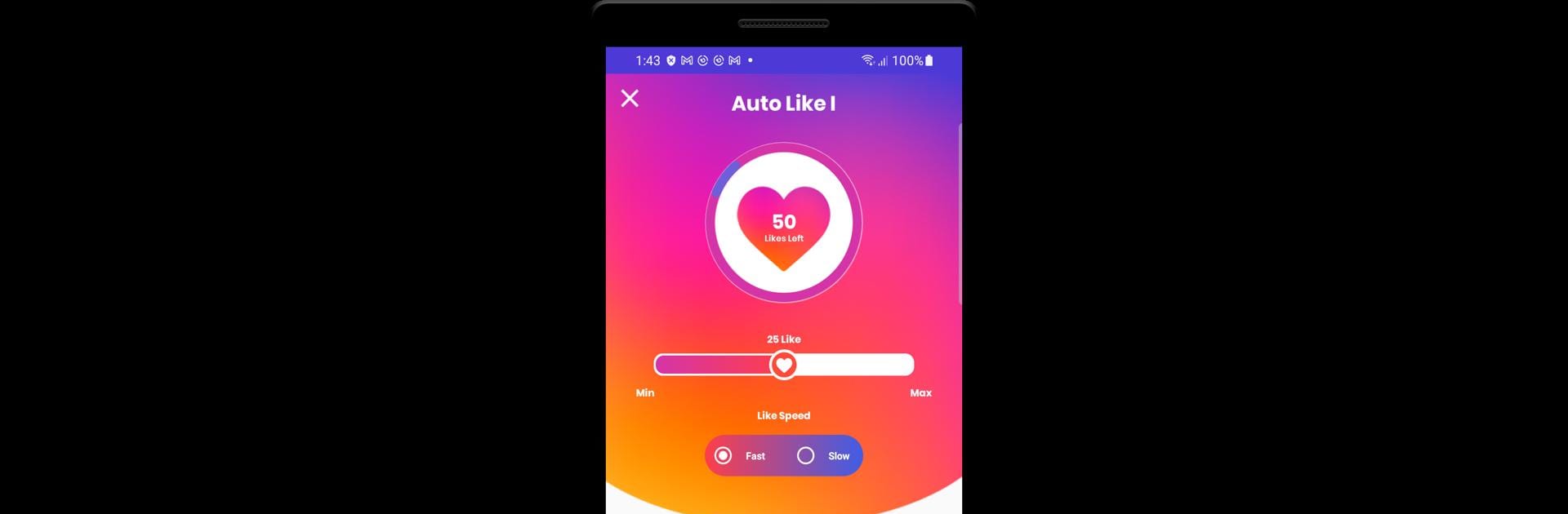Let BlueStacks turn your PC, Mac, or laptop into the perfect home for Auto Like I, a fun Productivity app from Verve Logic LLP.
About the App
Auto Like I by Verve Logic LLP is your go-to productivity app for boosting your social media presence effortlessly. Tired of managing likes manually? Expect a hassle-free experience that automates how you gain recognition online. Just download, set up, and let Auto Like I do the magic for you.
App Features
Easy Setup:
– Simply install Auto Like I and follow straightforward prompts to get started.
– Set your desired like speed and click ‘START’ to initiate the process.
User-Friendly Control:
– Use handy floating ‘PLAY’ and ‘STOP’ buttons for on-the-fly adjustments.
– Works smoothly with supported social media platforms after enabling services.
Essential Permissions:
– Requires accessibility and overlay permissions for optimal performance.
– Control likes without even opening the app thanks to overlay capabilities.
Troubleshooting Tips:
– Restart the app or your device if services aren’t delivering as expected.
– Prevent stoppage by disabling battery optimization settings as detailed on platforms like don’tkillmyapp.com.
Experience enhanced productivity using Auto Like I on your PC or Mac through BlueStacks.
Ready to experience Auto Like I on a bigger screen, in all its glory? Download BlueStacks now.