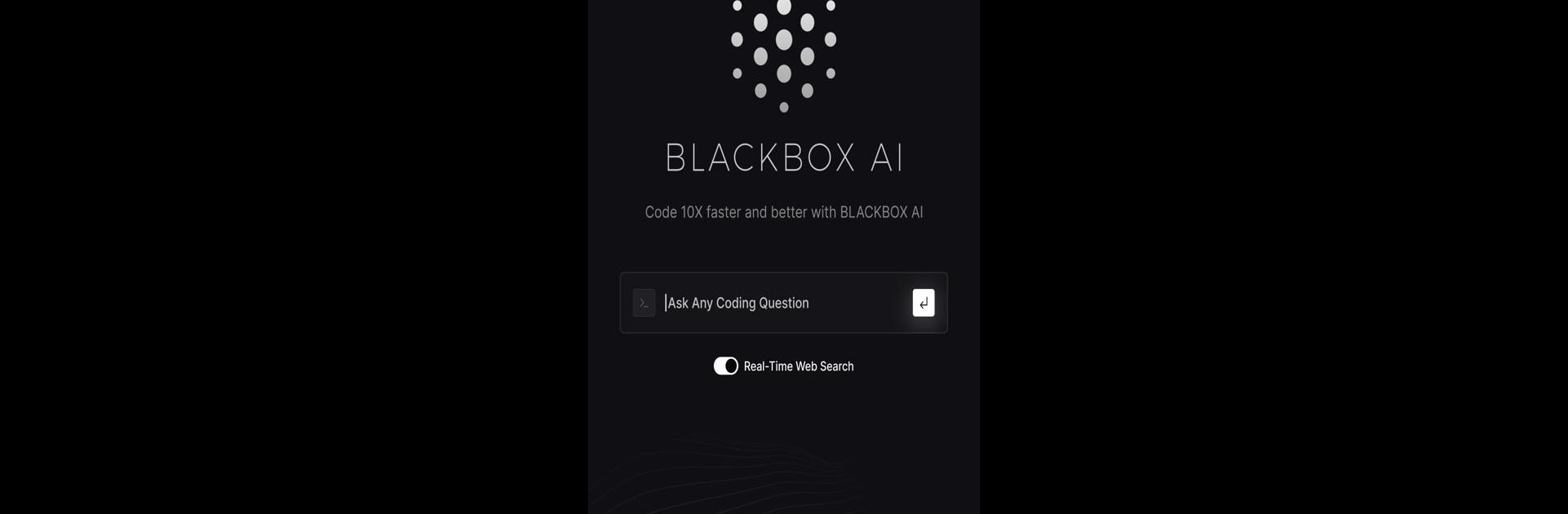Get freedom from your phone’s obvious limitations. Use Blackbox AI Code Chat, made by BlackboxAI, a Productivity app on your PC or Mac with BlueStacks, and level up your experience.
About the App
Blackbox AI Code Chat by BlackboxAI is here to change your coding game. This productivity app leverages a powerful LLM to help software engineers become 10x faster, transforming ideas into reality in no time. Expect seamless coding assistance, whether you’re debugging, building new features, or refactoring—this app has got your back with real-time knowledge of the latest in tech.
App Features
Natural Language to Code
– Get answers to coding questions instantly.
– Speed up coding tasks, from bug fixes to feature creation.
Real-Time Knowledge
– Stay updated with info on recent events and tech breakthroughs.
– Access product releases and API documentation.
Code Completion
– Integrates with VSCode to suggest code lines based on your repo context.
VISION
– Analyze image inputs like code screenshots or product sketches with ease.
Code Commenting
– Generate comments for code files of any size in all programming languages.
Commit Message Generation
– Craft precise commit messages for changes in your repo files.
Chat with your Code Files
– Engage directly with large code files through convenient chats.
Experience Blackbox AI Code Chat best on your PC with BlueStacks.
BlueStacks gives you the much-needed freedom to experience your favorite apps on a bigger screen. Get it now.