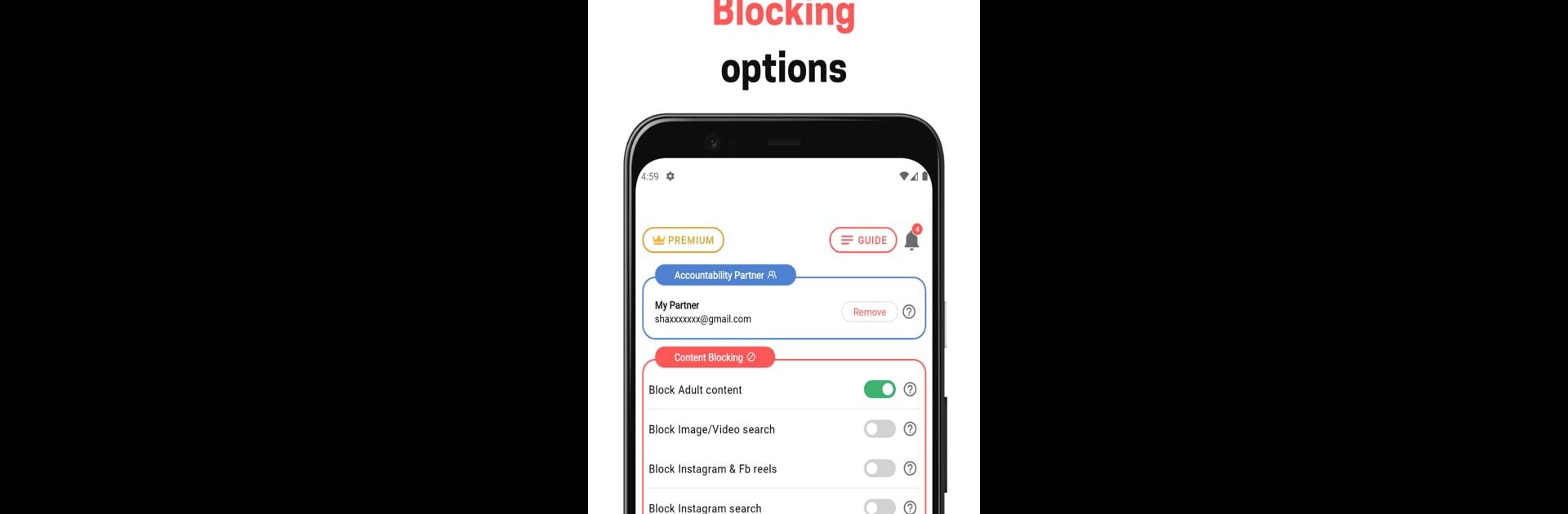Upgrade your experience. Try BlockerMode – Porn Blocker, the fantastic Productivity app from Developing Bee Pvt Ltd, from the comfort of your laptop, PC, or Mac, only on BlueStacks.
About the App
BlockerMode – Porn Blocker, crafted by Developing Bee Pvt Ltd, is a powerful productivity tool designed to shield users from the harmful effects of porn addiction. Expect an easy-to-use interface with functions like app blocking, browser restrictions, and keyword filtering, all aimed at fostering a safe, focused digital environment.
App Features
-
Block Adult Content ⛔
Say goodbye to unwanted adult material. This feature locks out adult content across browsers and social media apps, ensuring a clean experience. -
Uninstall Protection 🚫
Keep the app secure with uninstall protection. Only your accountability partner can approve its removal, adding an extra layer of defense. -
Accountability Partner
Empower your journey towards focus by selecting an accountability partner who oversees any changes to your block settings. -
Block Websites/Keywords & Apps
Get rid of distractions by blocking specific sites, keywords, or apps right from your blocklist page. -
YouTube Safe Search
Automatically block inappropriate YouTube content, maintaining a safe search environment. -
Focus Mode 🕑
Enhance productivity by scheduling focus periods. Call/SMS and selected apps remain accessible, while others are blocked. -
Important Permissions
Permissions such as Accessibility Service and System Alert are required to effectively execute adult content blocking.
Available on BlueStacks, this app aims to support and protect families from harmful online content, preserving focus and productivity.
BlueStacks brings your apps to life on a bigger screen—seamless and straightforward.