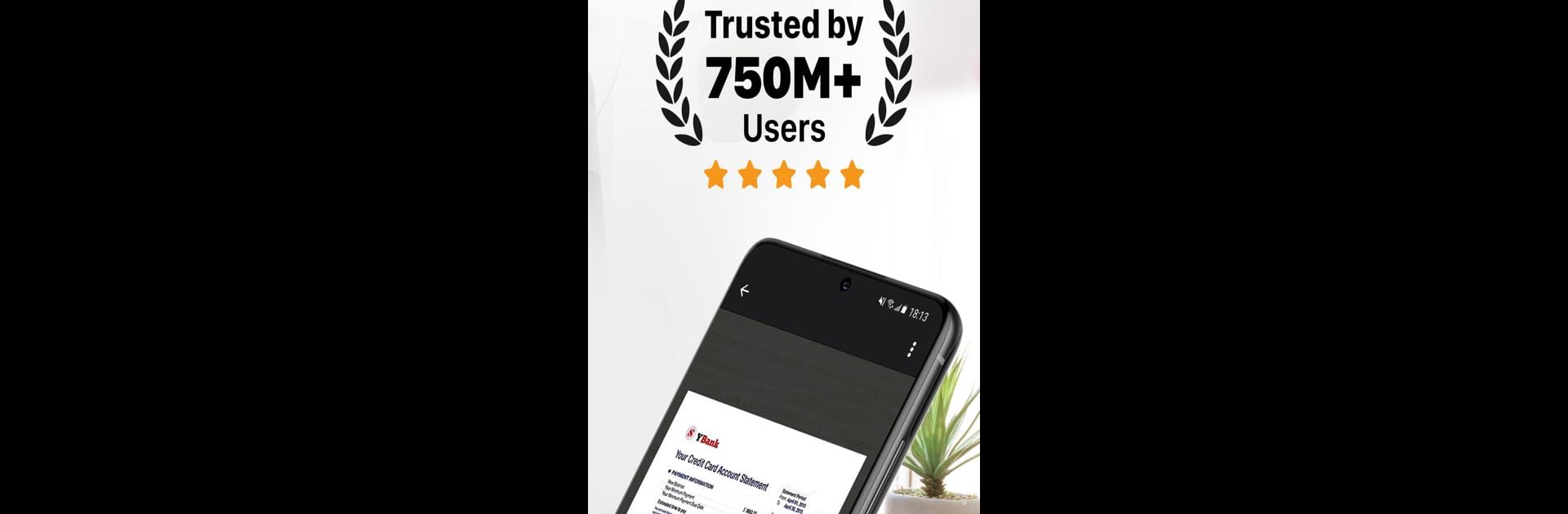Upgrade your experience. Try CamScanner- scanner, PDF maker, the fantastic Productivity app from CamSoft Information, from the comfort of your laptop, PC, or Mac, only on BlueStacks.
About the App
CamScanner- scanner, PDF maker from CamSoft Information is your go-to app for transforming your mobile device into a practical, powerful scanner. With smart features like Optical Character Recognition (OCR), it helps you save time and boost productivity by turning paper documents into editable and shareable files in PDF, JPG, Word, or TXT formats. Forget those bulky copiers—now your documents are always within reach!
App Features
Quickly Digitize Documents
Capture everything from receipts to business cards using your phone’s camera. CamScanner makes it easy to convert them into digital formats.
Optimize Scan Quality
Enjoy clear, sharp images with smart cropping and auto enhancing, ensuring superior resolution and color.
Extract Text
OCR technology lets you pull text from images and PDFs for easy editing and sharing.
Share PDF/JPEG Files
Seamlessly send documents via email or social media; perfect for on-the-go sharing.
Wireless Printing & Remote Fax
Print documents wirelessly or fax them to many countries, no extra setup needed.
Advanced Document Editing
Annotate, watermark, and manage your documents with a suite of editing tools.
Quick Search
Tag and search your docs effortlessly with OCR-powered content search capabilities.
Secure Important Documents
Protect sensitive files with passwords for extra security.
Sync Across Platforms
Access your documents across multiple devices, keeping you organized wherever you go.
Eager to take your app experience to the next level? Start right away by downloading BlueStacks on your PC or Mac.