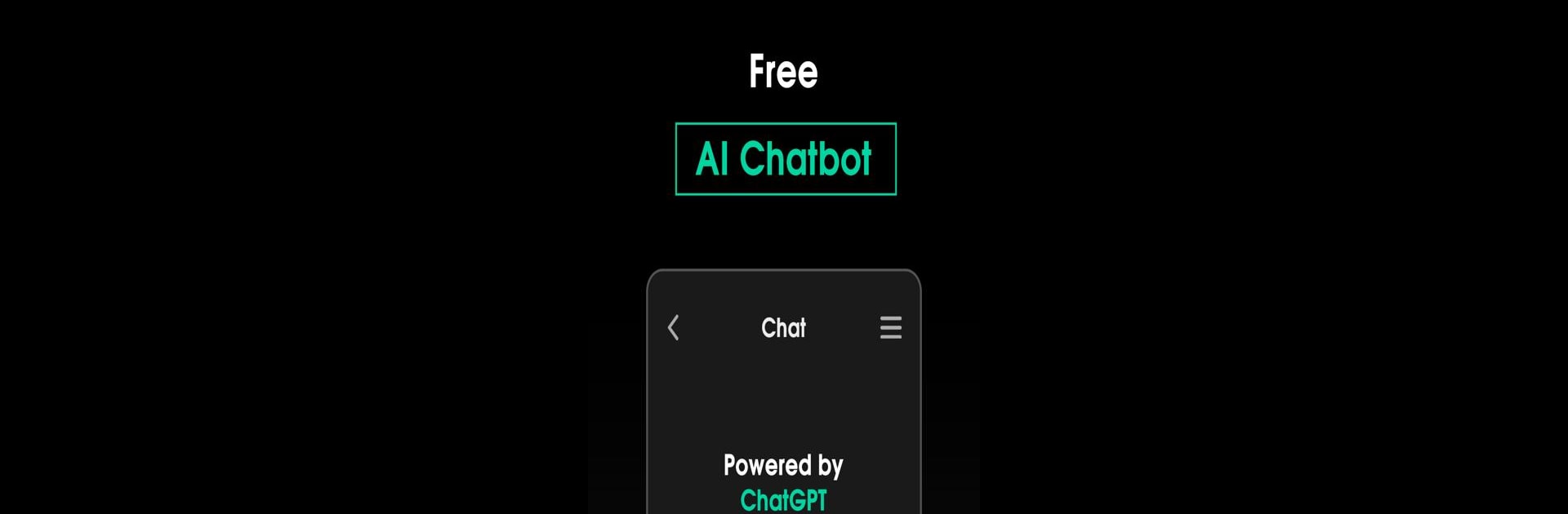Why limit yourself to your small screen on the phone? Run AI Chatbot with DeepSeek R1 +, an app by AI Chat App, best experienced on your PC or Mac with BlueStacks, the world’s #1 Android emulator.
About the App
Discover seamless conversations with “AI Chatbot with DeepSeek R1 +” from AI Chat App, a cutting-edge productivity tool. Engage with its advanced AI that responds like a knowledgeable friend, offering recommendations, insights, and more. Curious about a new book or just need some advice? This chatbot’s got your back, providing human-like interaction anytime you need it.
App Features
- Cross-Platform Compatibility
-
Effortlessly sync across multiple devices, from Android phones and tablets to Wear OS.
-
No Barriers, Just Chat
-
Forget logins and subscriptions—enjoy unrestricted conversations with AI, even bypassing geographical and IP limitations.
-
Infinite Dialogues
- Keep chatting with unlimited messages while watching ads, and enjoy over 140 language supports.
Ask AI Anything
- Your Personal Writing Assistant
-
From essays to song lyrics, unleash your creativity with GPT-4 powered assistance for all your writing needs.
-
Meticulous Proofreader
-
Enhance your documents’ quality with professional-grade AI proofreading, ensuring perfect grammar and style.
-
Reliable Chat Partner
- For entertainment or advice, engage in authentic conversations, complete with personalized suggestions and insights.
Enjoy using “AI Chatbot with DeepSeek R1 +” on BlueStacks for the ultimate productivity boost!
BlueStacks brings your apps to life on a bigger screen—seamless and straightforward.